Brightcove and cielo24
To set up your Brightcove integration, we just need a sample video link to get you started. To get the video link:
- Go to the menu at the top of the screen and select ‘Media’
- Click on any video name to navigate to that video (it does not matter which video you choose)
- Click ‘Publish’ at the top right of the screen
- Make sure the player is labeled Brightcove Default Player, then copy the link in the pop-up below the “Preview in browser” label (shown in the image below)
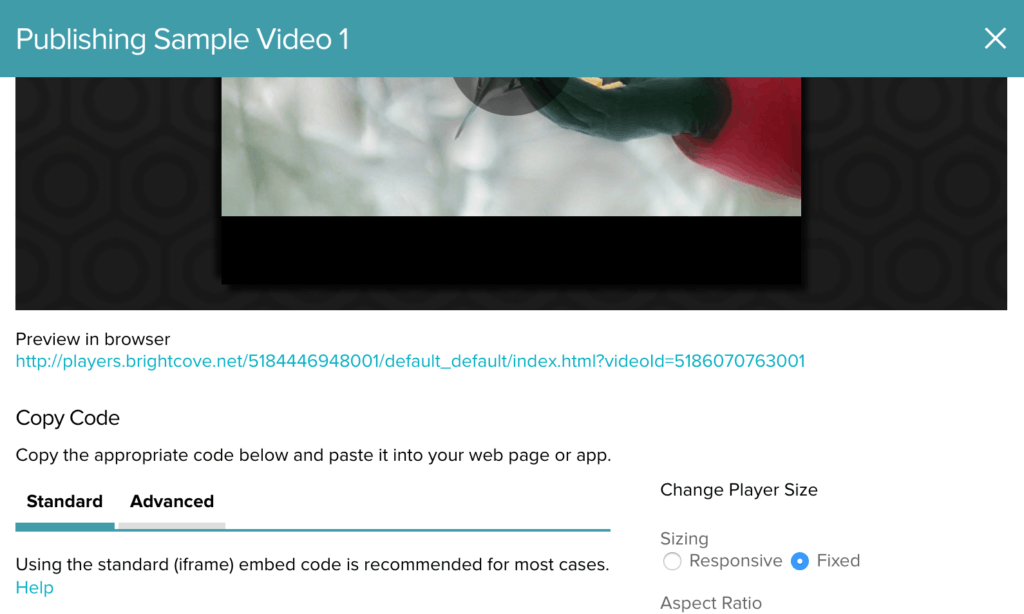
Brightcove Video Link Pop-Up Window
Once you’ve gotten the link, email it to cielo24 support. Within 2 business days, we will process your account and send you an email with the following:
- Confirmation that your Brightcove integration is complete
- cielo24 username and password (can be used to access your cielo24 Portfolio)
Usage Example
cielo24’s Brightcove integration is a simple, tag-based integration making captioning easier than ever! Just tag your videos using a preconfigured tag that has been mapped to one of our service options. For example:
- caption48 (English, 48 hour TaT, Professional 99% accuracy)
- caption24 (English, 24 hour TaT, Professional 99% accuracy)
Please talk to your cielo24 representative to get your Integration configured today!
