The benefits and laws around Closed Captions. Closed captions are the visual display of the audio portion…

Captions And Transcriptions For eLearning
Captions and Transcriptions for eLearning
Captions and transcriptions for elearning were originally meant to help the hard of hearing have access to education materials. Although that is still the number one reason to include captions and transcriptions, studies show that it can also benefit all students.
Online education changes that are meant to make the courses accessible, like closed captioning, end up also benefiting all students. It helps them search for specific parts of the video that they might want to re-watch because they can do a word search, or it may help them if they have difficulty understanding a professor’s accent.
– Former Vice Provost for Online Learning and Academic Innovation Paul Schiff Berman
Captions and transcriptions for the hard of hearing give them the opportunity to learn new skills, enabling them to meet their education goals without feeling like outsiders, as well as further their professional development. Having a captioned online course also meets compliance standards on accessibility for the disabled. The following points illustrate the different ways to use captioning in your e-learning course, the time it can take, and the benefits.

The need for open or closed captions
There are two choices for captioning – closed or open captions. Closed captioning is an optional utility. Based on preference, the student may turn them off or on as the captions themselves are not integrated into the course. It’s best to use closed captioning for e-learning material that isn’t exclusively for the hearing impaired.
However, open captions cannot be turned off and are always visible. Because of this, open captioning is the best option for online education courses specifically for the deaf community, or for online courses that have audio errors or language barriers.
No matter what type of captioning you use, both kinds are beneficial to a wide range of learning methods. Some people learn better with text than with speech, and others may learn best with both speech and text, a combination captioning provides.
Captions and transcriptions for elearning take time
Captioning an online course can take about 8-10 hours, especially if video is included. It’s important to remember this when organizing your budget and estimating how long it will take to develop the course. It can take even longer if the course has lots of audio, more than one video, or if there are mass amounts of material.
Hire another person or company to do the captions for you
Giving the closed captioning work to a company will not only save valuable time but will also fulfill accessibility mandates set forth by Section 508, which legally requires all education captioning and transcription to be 99% accurate.
When hiring a company, be sure to offer all the required course materials so they can give an exact quote. The main things to mention when requesting a quote are:
- The length of the courses
- The course curriculum’s sound and video elements
- The language
The Right Transcript
When getting captions done, think about having transcriptions done at the same time. Having a transcript with timestamps ensures completeness and accuracy. It also allows students to search for specific information within the course and ensures that the captions run at the same time as the course narration, displays, and video.
Video websites
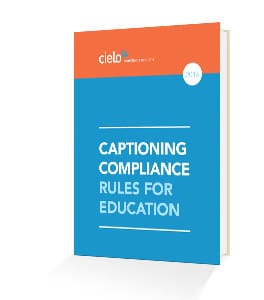
If your course is a video, uploading it to platforms such as YouTube and Vimeo can also increase your chance of reaching a larger audience in the deaf and hard of hearing populations, increasing your course’s visibility.
Additionally, if the website hosting your online course crashes or goes down due to a computer glitch, students can watch the course on YouTube instead. However, if you solely rely on YouTube’s automated closed captioning, the captions are bound to have errors.
Benefits of captions and transcriptions for elearning
Besides meeting compliance standards, there are several additional benefits to providing captions for your course.
- It helps students better retain course knowledge so they can apply it to different real life situations.
- Captions allow your course to reach more people by improving your search engine page rankings or Search Engine Optimization.
- Most of all, people are able to access your captioned e-learning courses from any device.
More people than ever are always on the go, often accessing online courses on their phones or tablets. If the video or audio course has captioning, they use it even in a noisy environment.
Captioning offers a vast array of advantages to the deaf community and also to others. It’s a lot of work, but the accessibility and expansion of audience the captions provide are worth it.



