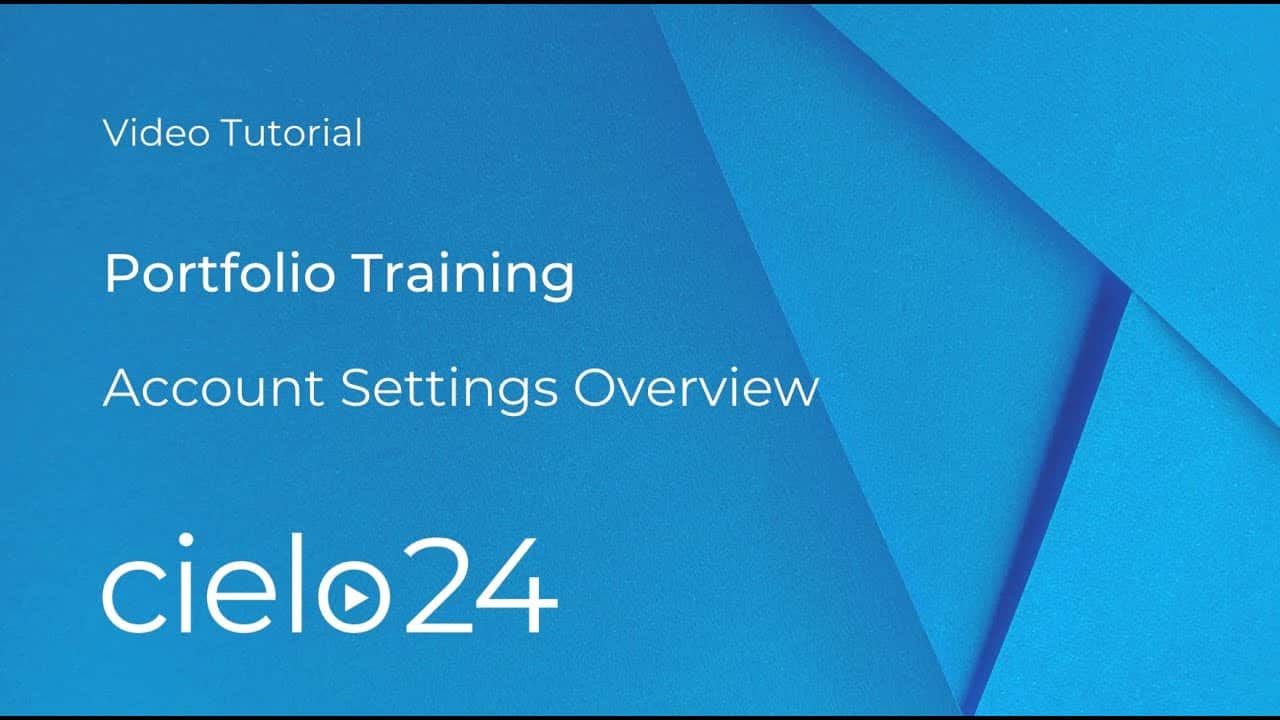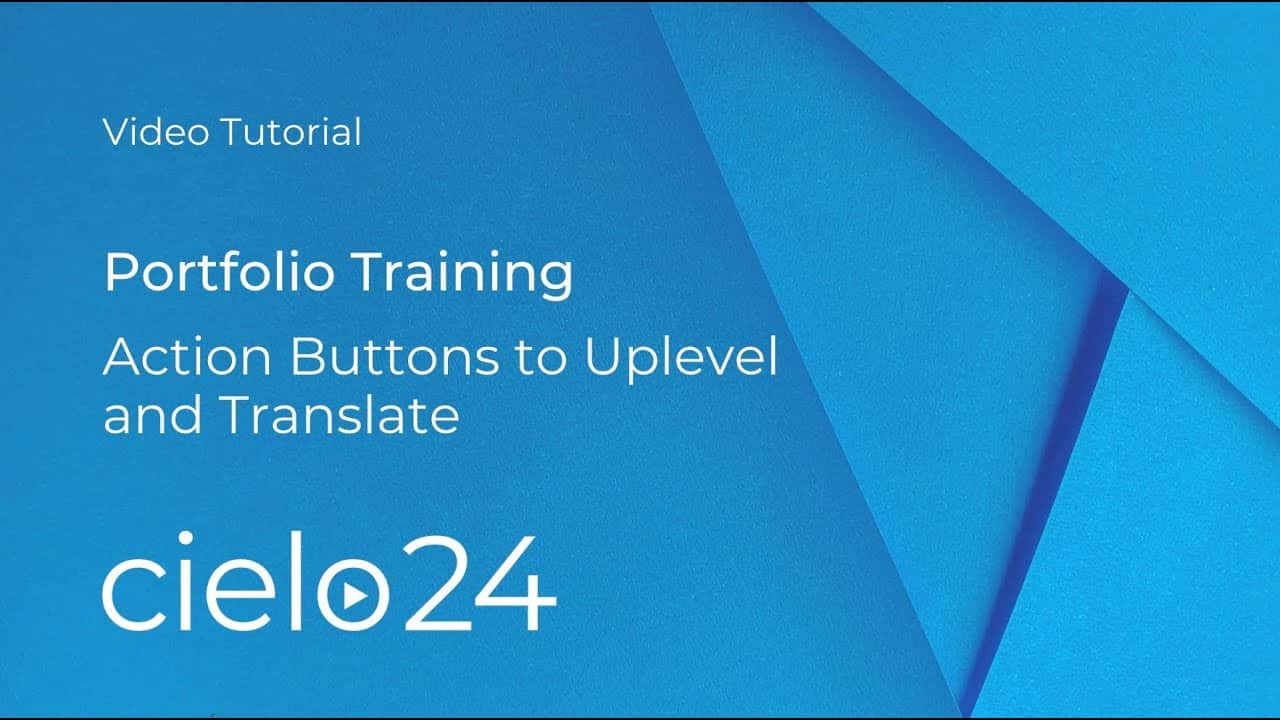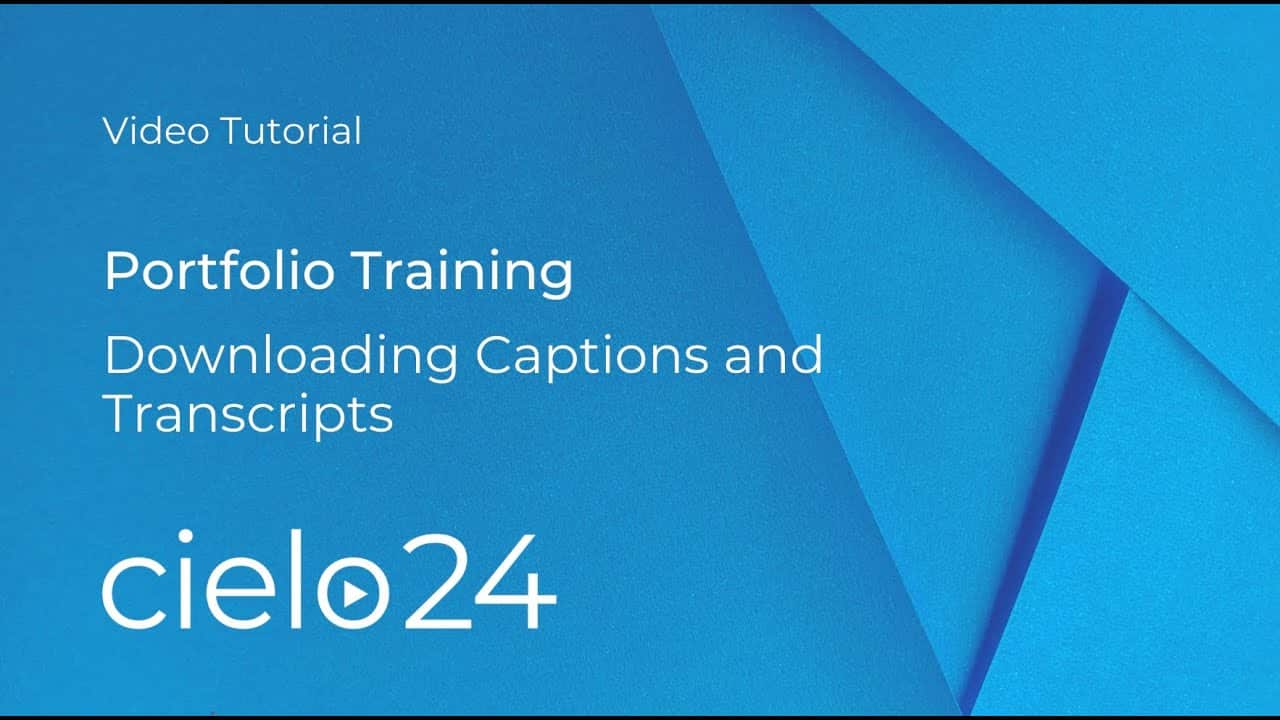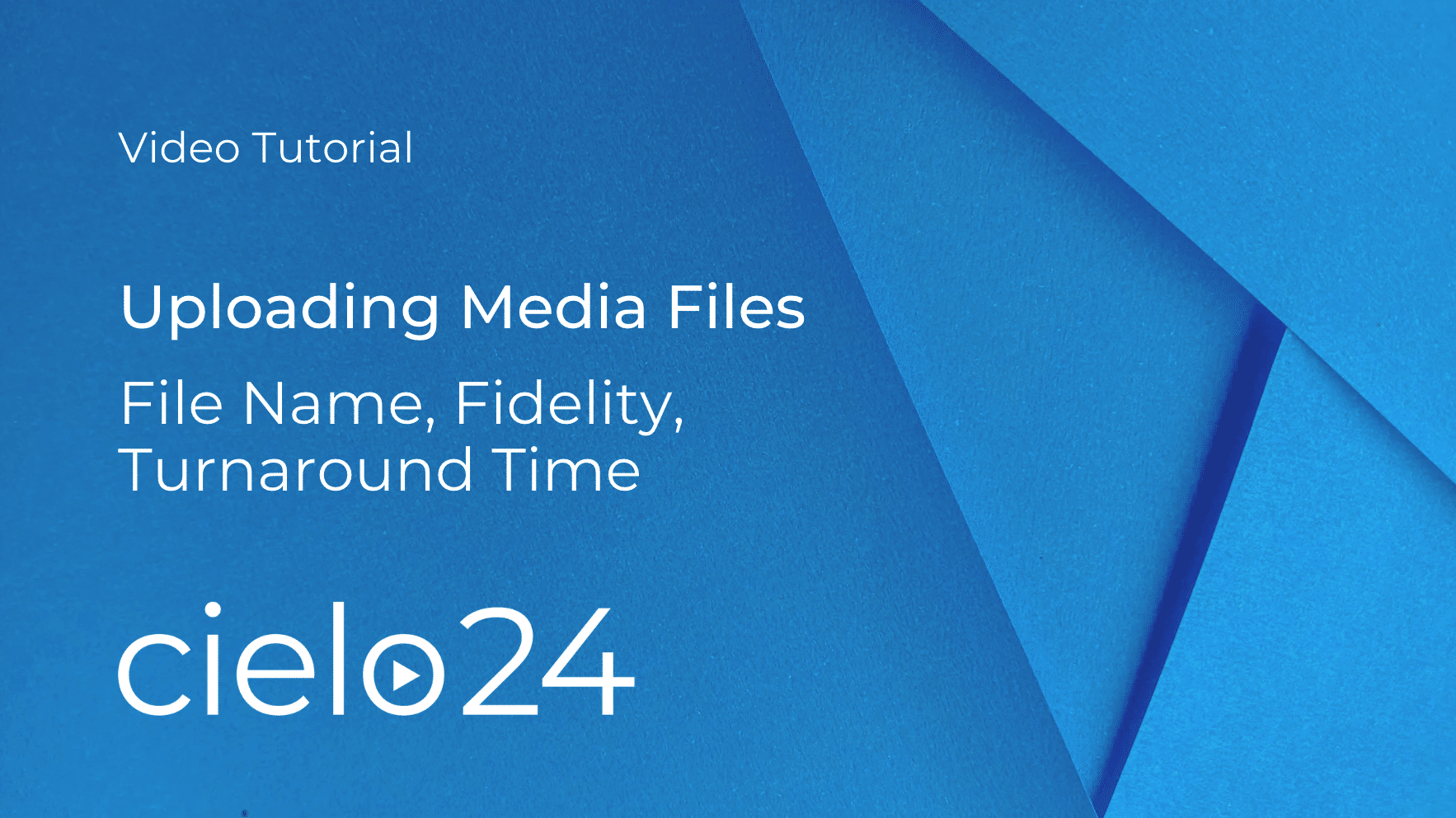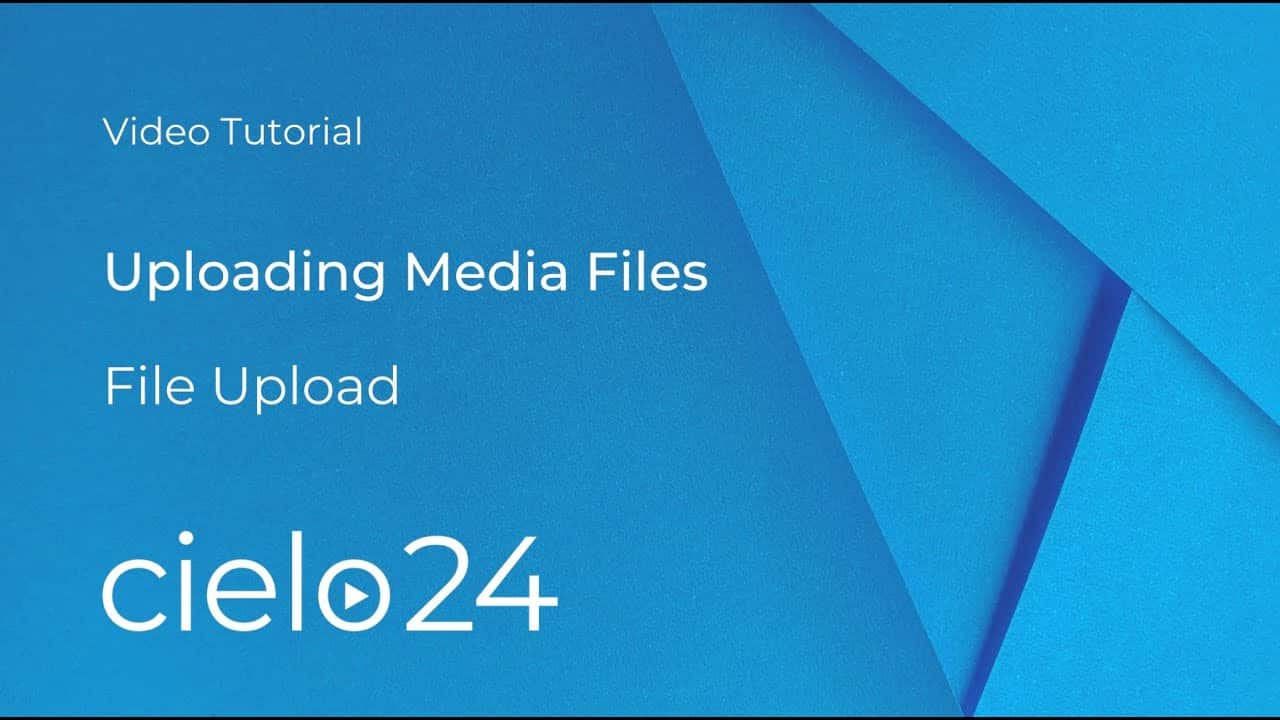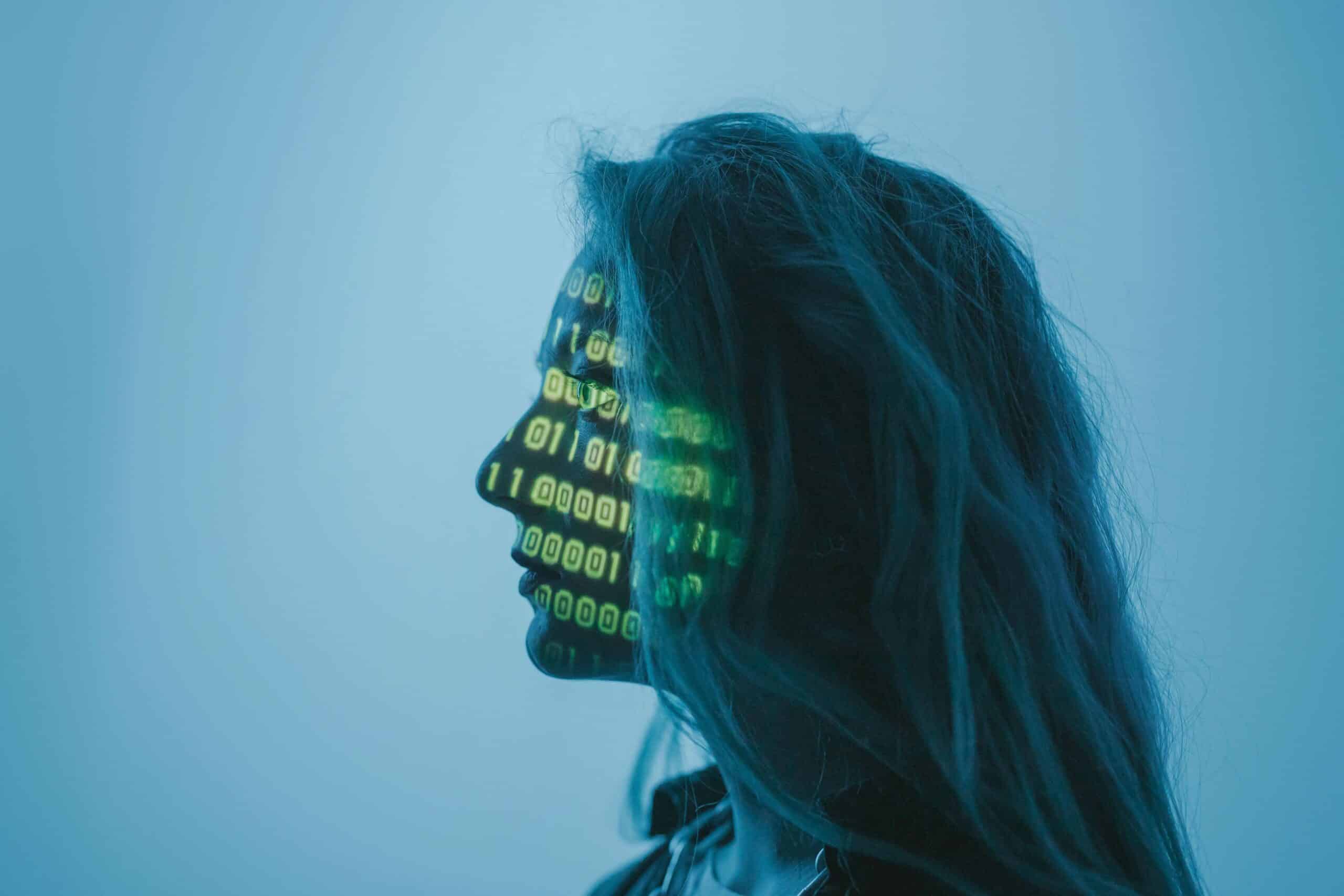The Most Cost-Effective Captioning Solution Available to University of Wisconsin!
The Most Cost-Effective Captioning Solution Available to the University of Wisconsin!
cielo24 provides the University of Wisconsin departments with pre-approved captioning, transcription, audio description, and foreign translation services for audio and video content.
Our captioning product automatically includes captions and transcripts at one low per-minute rate. There are no hidden fees for multiple speakers or difficult content; our quality is guaranteed.
We integrate seamlessly into every major video hosting platform, with solutions in place for:
- Department-level billing
- Job approval
- Caption editing workflows
- 30+ different languages
- Field-specific terminology
- Flexible turnaround times
- Department-level billing
- Job approval
- Caption editing workflows
- 30+ different languages
- Field-specific terminology
- Flexible turnaround times
Need A New Account?
- If you are a new school that would like us to set up a captioning, please fill out the form on this page.
- If you are looking for quick training links, scroll to the bottom of this page
- If you have questions, visit the FAQs below or contact us directly here.
New Accounts
Ready for captions? It’s easy for every department within the University to get started. Simply provide us with some details by submitting the New Accounts form below and a member of our team will be in touch to get you started!
Below you will find links to a variety of reference materials to guide you through the process.
Existing Accounts
If you already have an account, you are in the right place, log in to your cielo24 Portfolio account here.
Quick Training Links
FAQs
What should be closed captioned? Who does this apply to?
You should caption all videos that you create which:
- Do not have existing captions
- Have captions generated automatically using software
- You created in-house and did not purchase commercially
Examples of content you should caption include:
- Clips you will publish on the University website
- Videos you intend to show during in-person sessions
- Course content that you will use for future courses.
How much does this cost?
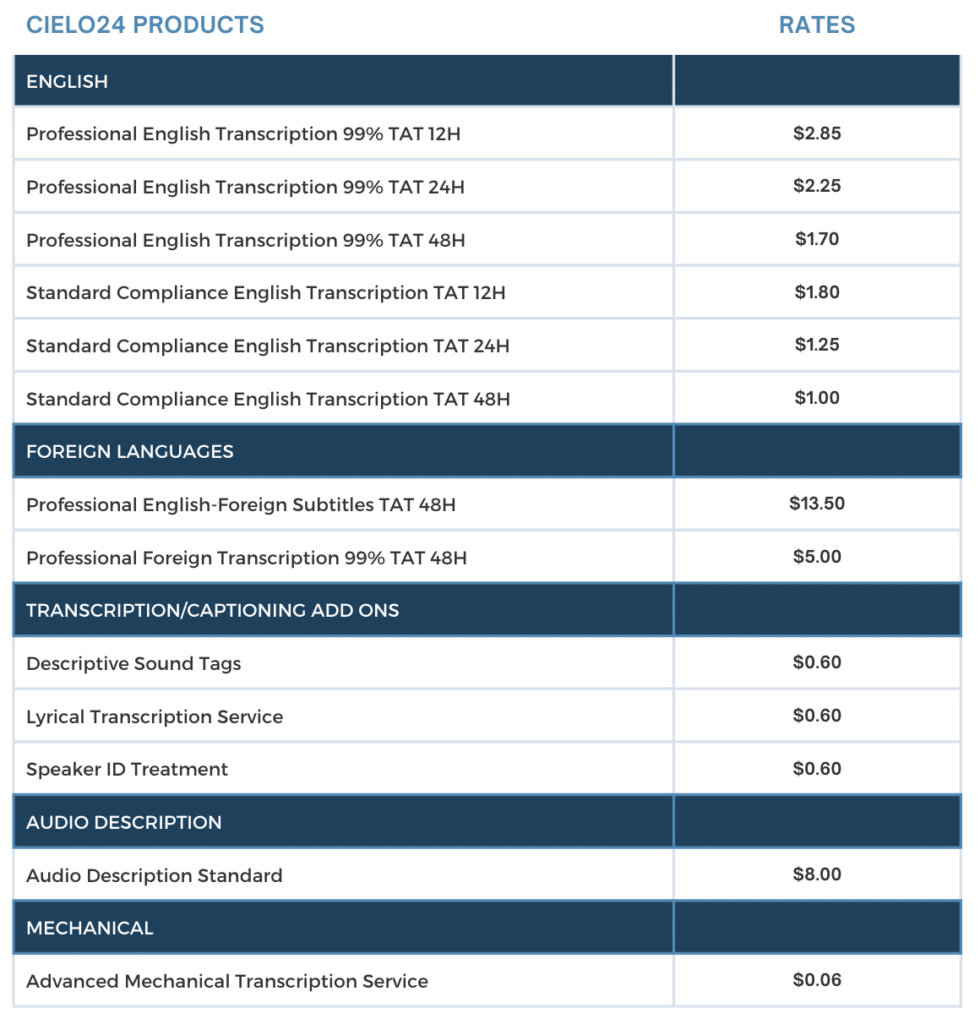
How do I get an account?
Please complete the New Accounts form on this page to get started. Videos can be submitted as soon as your account is created.
How should I label / name my videos? (naming convention)
A standard naming convention for video submissions will help you keep your content organised. Here are some suggestions:
Example 1
Type: Lecture Content
Format: [LastName][FirstInitial].[
Example: FlynnN.LM999.EX4101.
Example 2
Type: Departmental Video
Format: [LastName][FirstInitial].[
Example: FlynnN.LIBRARY.
New Accounts
Get Started Here!
We will contact you to set up an account.