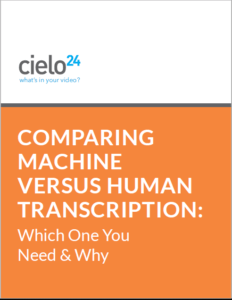It’s Easy to Expand Your Reach by Using Spanish Captions and Subtitles The U.S. is…

The Essentials of Adding Spanish Subtitles and Captions to Your Video
If you do not have the essentials for adding Spanish subtitles and captions to your video content, you are passing up a significant business opportunity. As video content slowly takes over the Internet (or quickly, rather, as its anticipated to account for 80% of online activity by the end of 2019), it’s important to make your video content accessible to people of all types – including non-native English speakers.
In this blog, we will cover the essentials when it comes to captioning and transcribing Spanish language video content – including why you need to add closed captions to Spanish video, the difference between Spanish subtitles and closed captions, how to add closed captions and subtitles, and a bonus feature on transcription use for Spanish language audio content.
The Value in Adding Subtitles and Captions
To start with, the FCC requires Spanish closed captions for Spanish videos in the United States. Even if you are focusing solely on a US market, videos are viewed internationally, and Spanish subtitles can help you grow your business.
Take, for instance, these statistics:
- More than 40% of Hispanic students are in college or are attending to college
- Hispanics spend nearly 66% more time watching videos on their phones compared to the total market
- Mexico is among the top 10 countries with most You Tube viewers
- 75% of Hispanics in US speak Spanish at home
- 72% of Hispanics are on Social Media
- 72% have at least one mobile device
- More likely to buy mobile devices than non-Hispanics by over 20%
It’s true that the majority of Spanish speakers will watch videos in English versus Spanish. But even still, adding captions and Spanish subtitles to videos is immensely beneficial. For starters, captions are known to help with video content retention and engagement with second language learners. Additionally, nearly 50% of Hispanics are more likely to watch ads that contain aspects of Hispanic culture – and language is definitely a huge identifier when it comes to culture.
The Difference Between Spanish Subtitles and Closed Captions
Throughout most of the world subtitles and closed captions have different meanings. So, to provide more clarity, here are the definitions of both:
Subtitles, (also called translation) are predominantly used as a way of translating a video into another language, allowing those that are non-native speakers to consume the content. For instance, English audiences would be unable to understand Spanish movie unless subtitles were used. Subtitles are best-suited for pre-recorded videos, such as movies and TV shows.
Captions, (also called closed captions) are native-language to the video rather than a translation to another language. They are more commonly used as a service to help deaf and hard of hearing audiences but are also beneficial to second language learners. They are more adaptable to live broadcasts, such as news programming, sporting events and live television.
 When selecting between subtitles and closed captions, video producers can start by considering one primary factor – the native language of the original video. If the native language is English, then Spanish subtitles can be added to make it more accessible to Spanish speakers. If the native language is Spanish, then English subtitles can be added to make it accessible to all English speakers. In fact, the most popular video on YouTube to date with over 6 billion views as of February 2019, is the Spanish-language song “Despacito” by Puerto Rican singer Luis Fonsi. And, finally, Spanish language closed captions can be added to Spanish language videos to help boost retention and engagement for all Spanish speakers, and to make the content accessible to those who are deaf or hard of hearing.
When selecting between subtitles and closed captions, video producers can start by considering one primary factor – the native language of the original video. If the native language is English, then Spanish subtitles can be added to make it more accessible to Spanish speakers. If the native language is Spanish, then English subtitles can be added to make it accessible to all English speakers. In fact, the most popular video on YouTube to date with over 6 billion views as of February 2019, is the Spanish-language song “Despacito” by Puerto Rican singer Luis Fonsi. And, finally, Spanish language closed captions can be added to Spanish language videos to help boost retention and engagement for all Spanish speakers, and to make the content accessible to those who are deaf or hard of hearing.
How to Add Spanish Subtitles and Captions to Your Videos
Through the cielo24 platform, adding captions and subtitles is fast, easy and very affordable. In essence, it requires 3 simple steps, regardless of whether you are using an Enterprise level account or our free Self Serve online membership.
- Upload your Spanish language video
- Order a human verified transcription
- Apply your Spanish transcription .SRT file to your videos and use online
Our Enterprise level accounts also offer Spanish translations, as well, which allow you to use English subtitles on Spanish language video content, or vice versa (Spanish subtitles on English video).
Spanish Language Audio Transcriptions
It’s important to remember that Spanish language audio content can also be transcribed, and even translated to English with our Enterprise level accounts. There are many benefits to audio transcription – including content repurposing and ROI, digital record keeping, website crawling and boosts to SEO, and additional increases to content accessibility.
cielo24 Audio and Video Transcripts and Captions Solutions
Get instant gratification without the hassle. Test drive your captioning needs through cielo24’s Self Serve web app that allows you to get started ordering video transcripts and captions immediately, without the wait for contracts or quotes. You can select a preliminary amount of free machine-based transcriptions and captions or human-verified transcriptions beginning at less than a dollar per minute. For organizations with large video libraries, our Enterprise level packages allow you to bundle your rates and access our full suite of captioning and transcription features.
For more information on our video transcription, captioning and video intelligence solutions, contact us online or call us at 1-855-243-5624.
cielo24 is removing barriers to increase video marketing ROI, searchability and compliance for all your videos! Take a Video Captioning test-drive >>