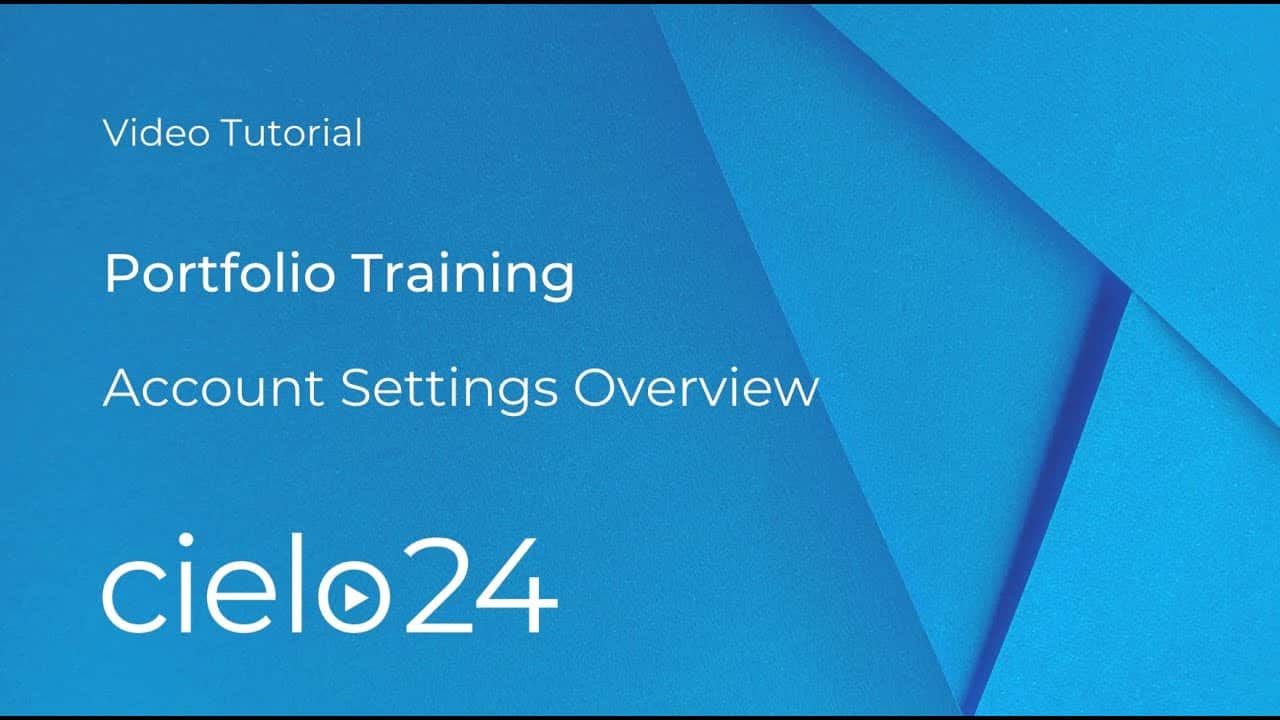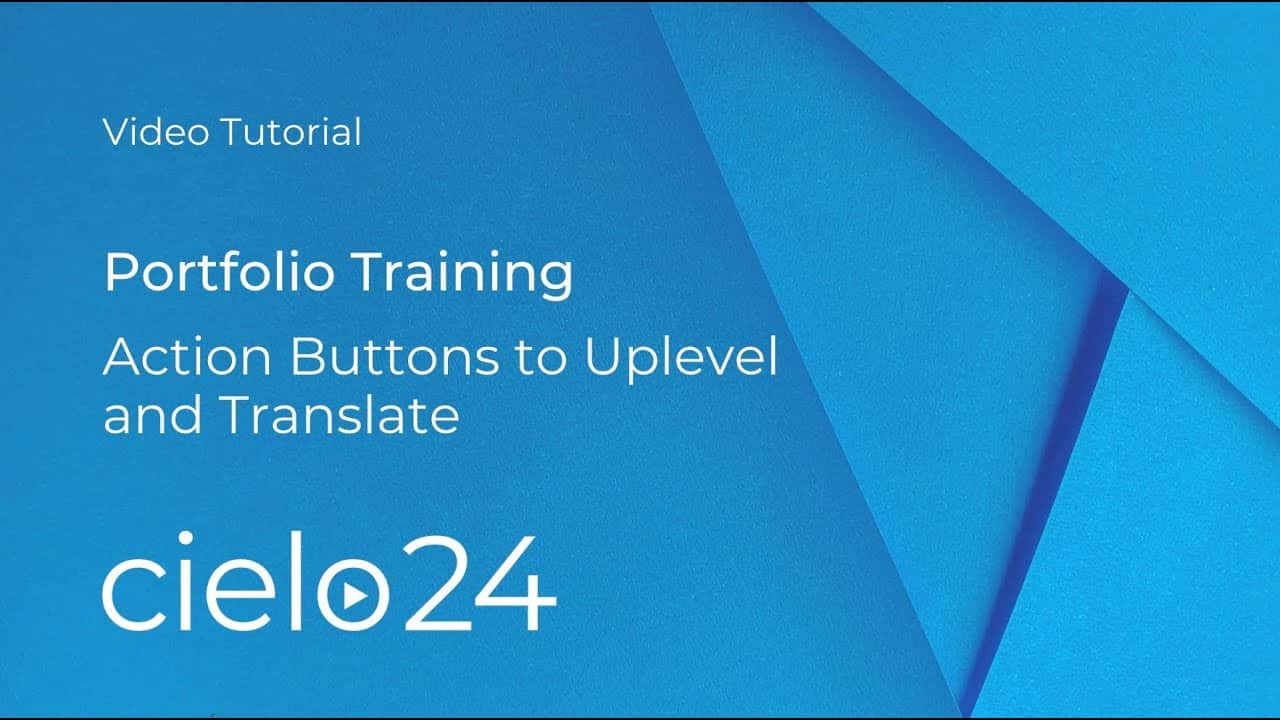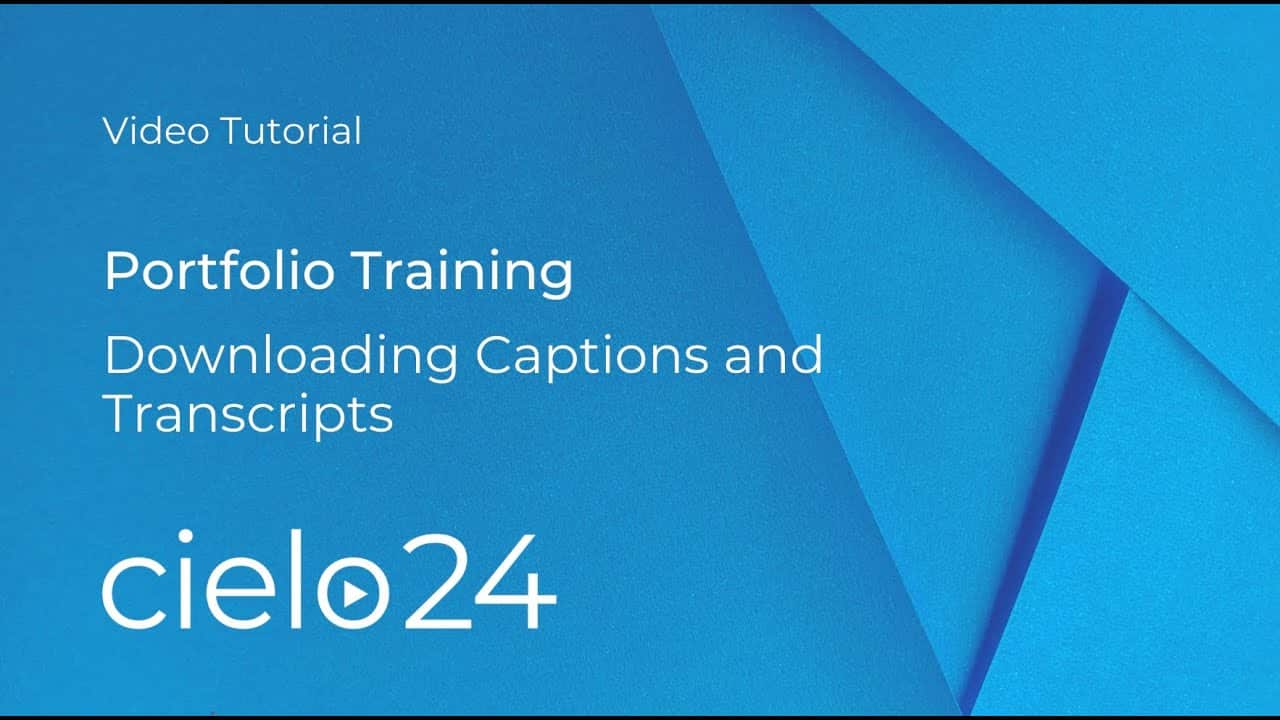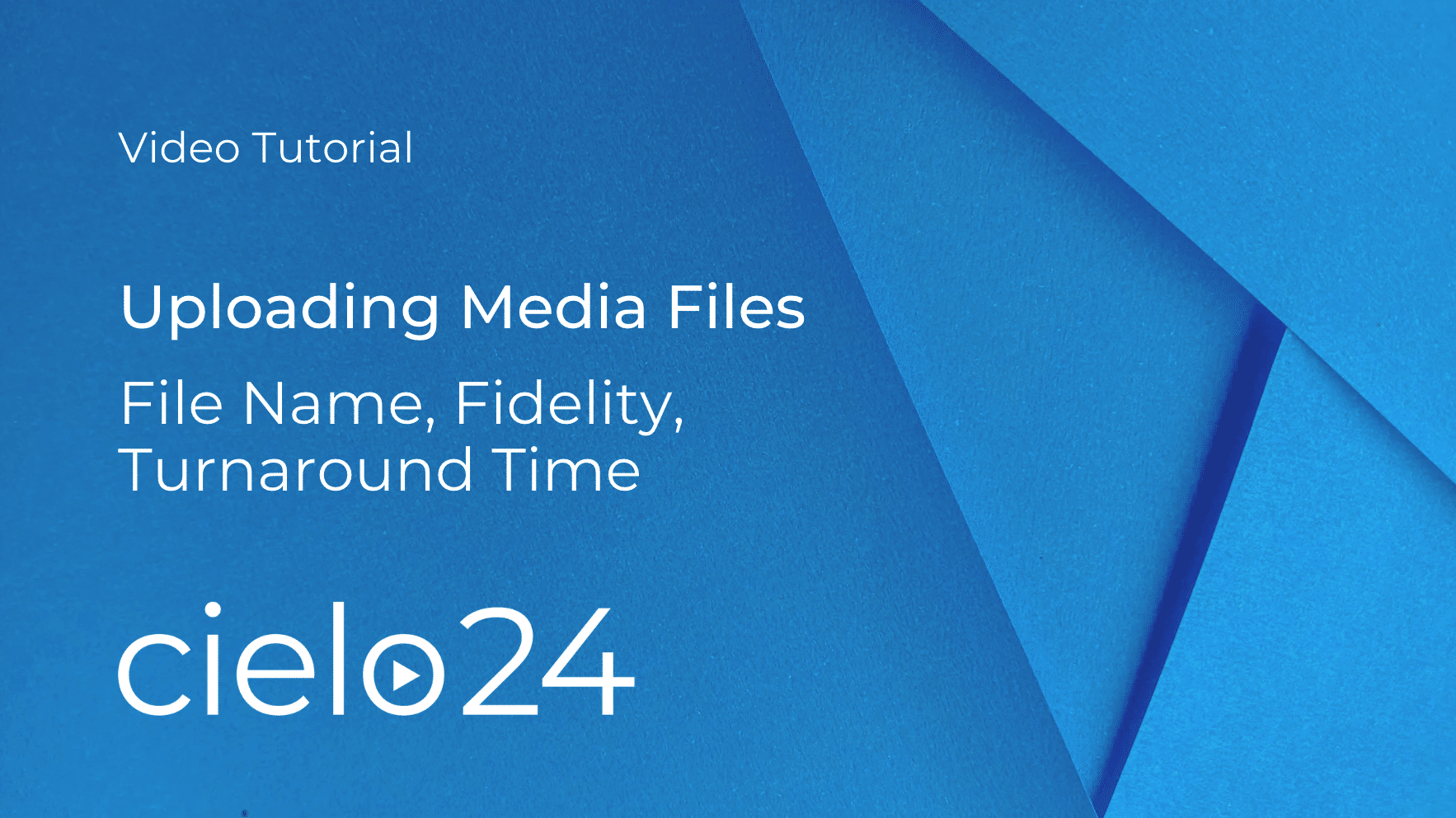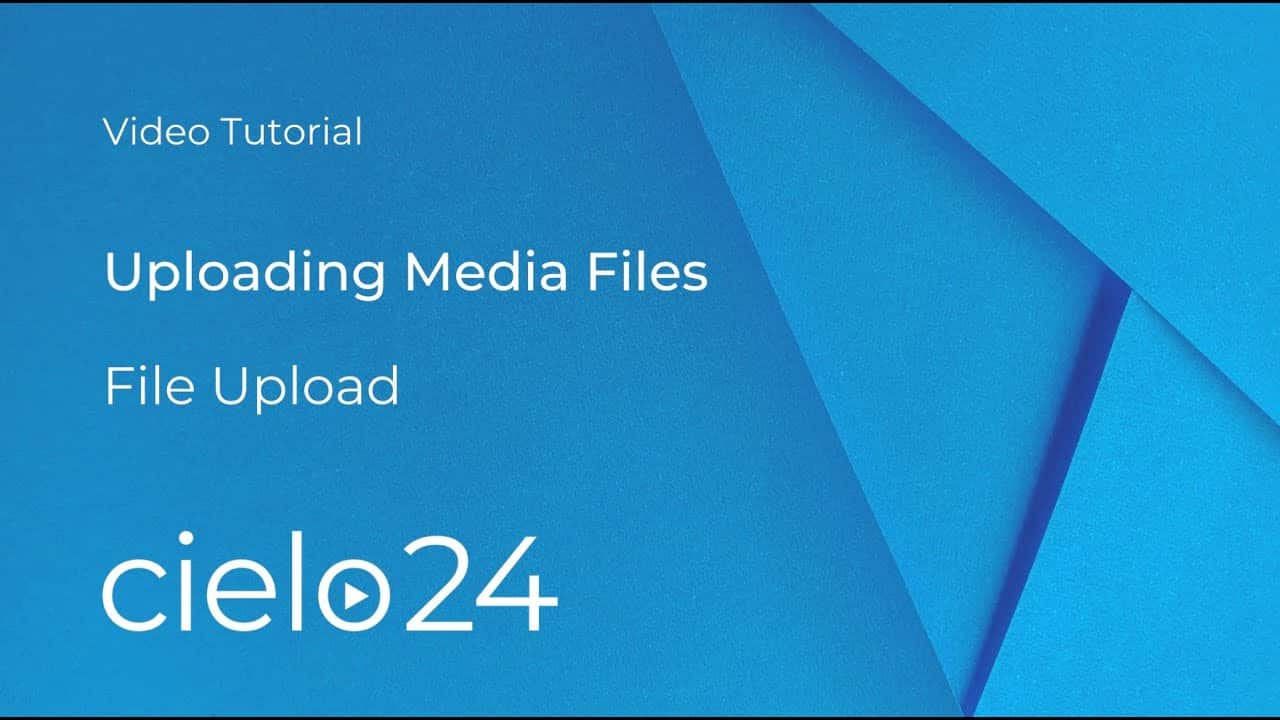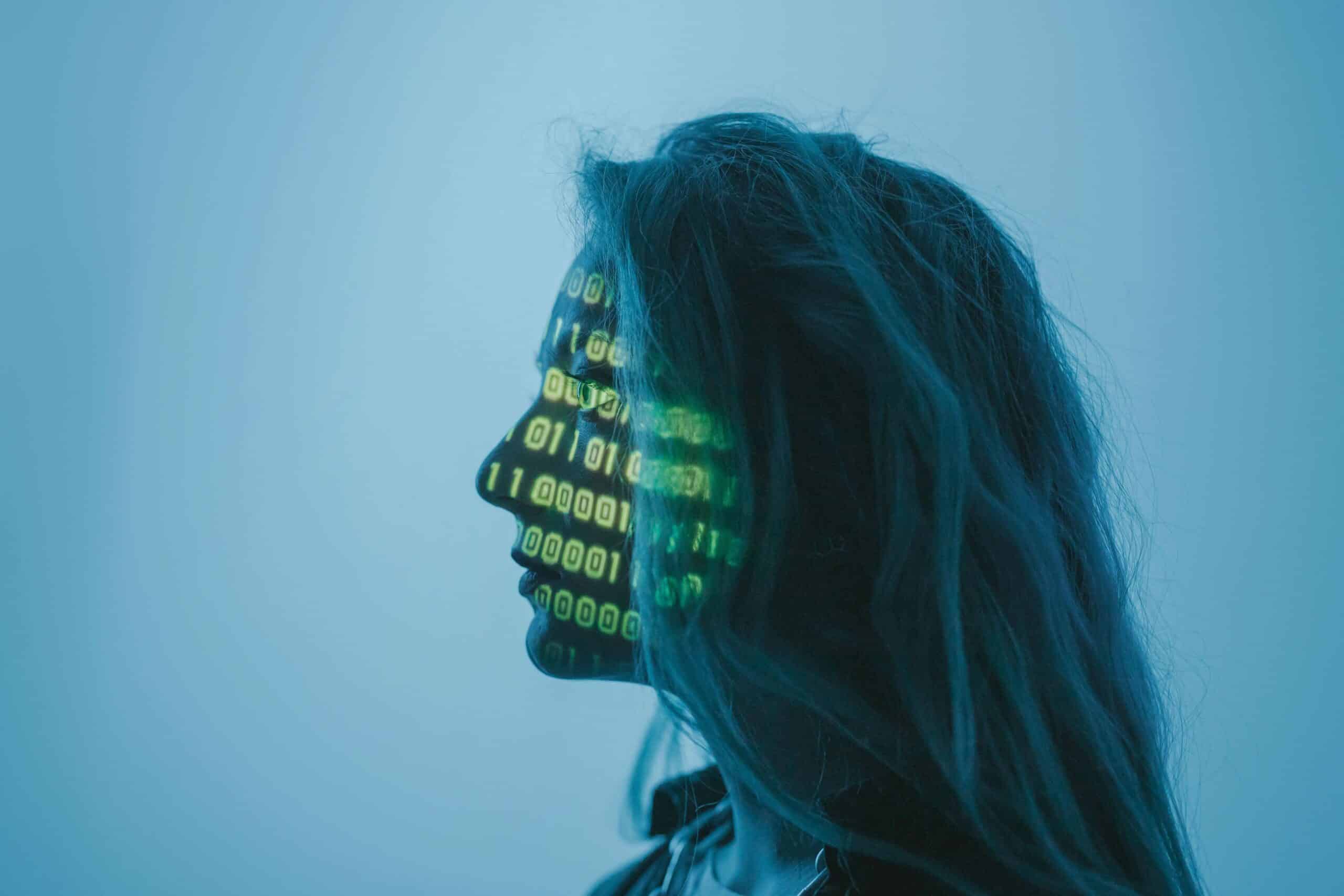Welcome | Instructure
cielo24 provides the participants of the Instructure Learning Platform, with captioning, and transcription services for audio and video content. This includes human-accurate audio and video captions, transcripts, audio descriptions, and interactive search features!!!
Our captioning product automatically includes transcripts at one low per-minute rate. There are no hidden fees for multiple speakers or difficult content, and our quality is guaranteed.
Get Started Today!
- If you are a new school that would like us to set up a captioning, please fill out the form on this page.
- If you have questions, visit the FAQs below.
cielo24 provides the participants of the Instructure, with captioning, and transcription services for audio and video content. This includes human-accurate audio and video captions, transcripts, audio descriptions, and interactive search features!!!
Our captioning product automatically includes transcripts at one low per-minute rate. There are no hidden fees for multiple speakers or difficult content, and our quality is guaranteed.
Quick cielo24 Training Links
FAQs
What should be closed captioned? Who does this apply to?
- You should caption all videos that you create which:
- Do not have existing captions
- Have captions generated automatically using software
- You created in-house and did not purchase commercially
Examples of content you should caption include:
- Clips you will publish on the University website
- Videos you intend to show during in-person sessions
- Course content that you will use for future courses.
How do I get an account?
Please complete the New Accounts form on this page to get started. Videos can be submitted as soon as your account is created.
How do I access Integration Instructions ?
Please navigate to the Canvas Studio Instructions.
Instructure Account Form
Training Resources
Troubleshooting / Technical Support
For questions regarding your account, processing of orders, or any topic not covered on this page, please email: [email protected]