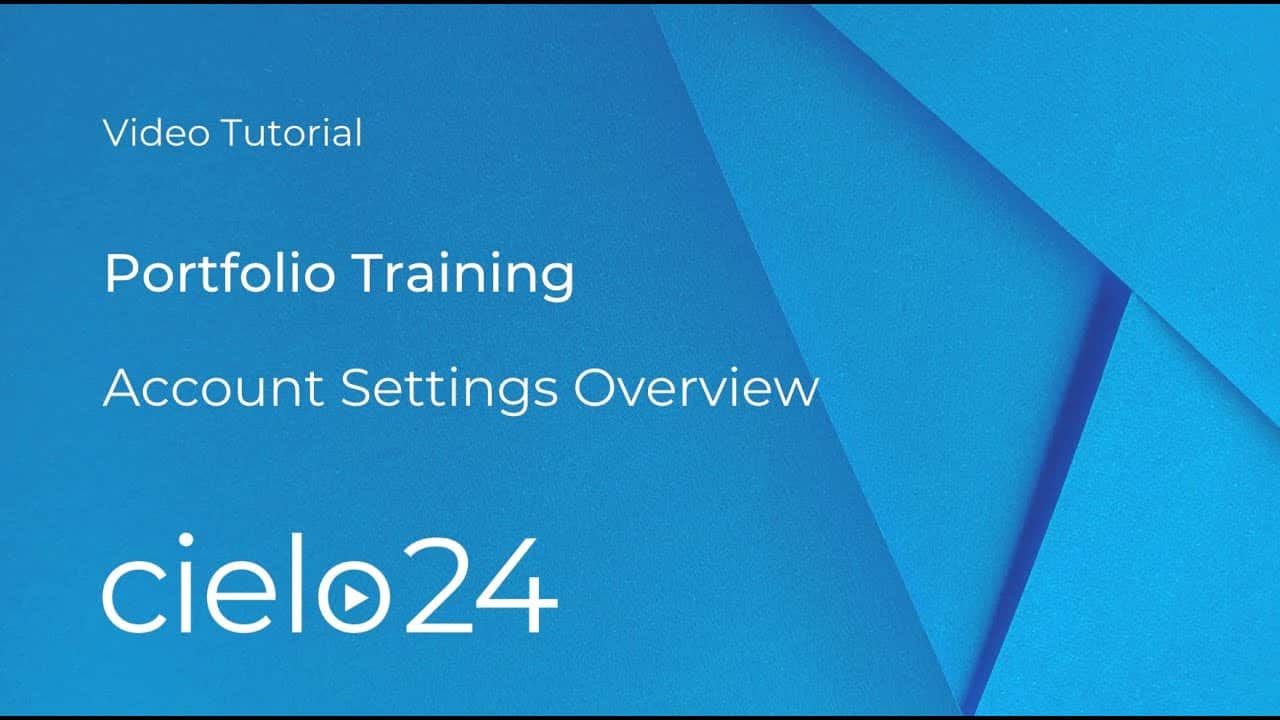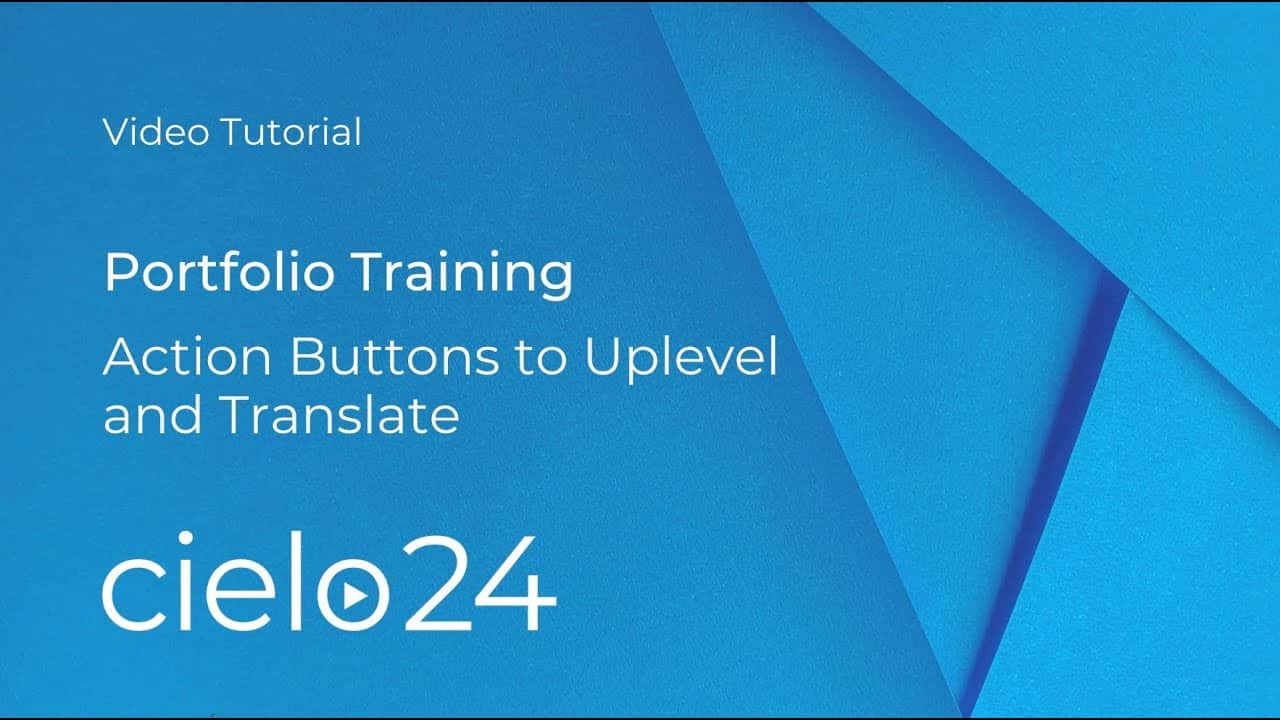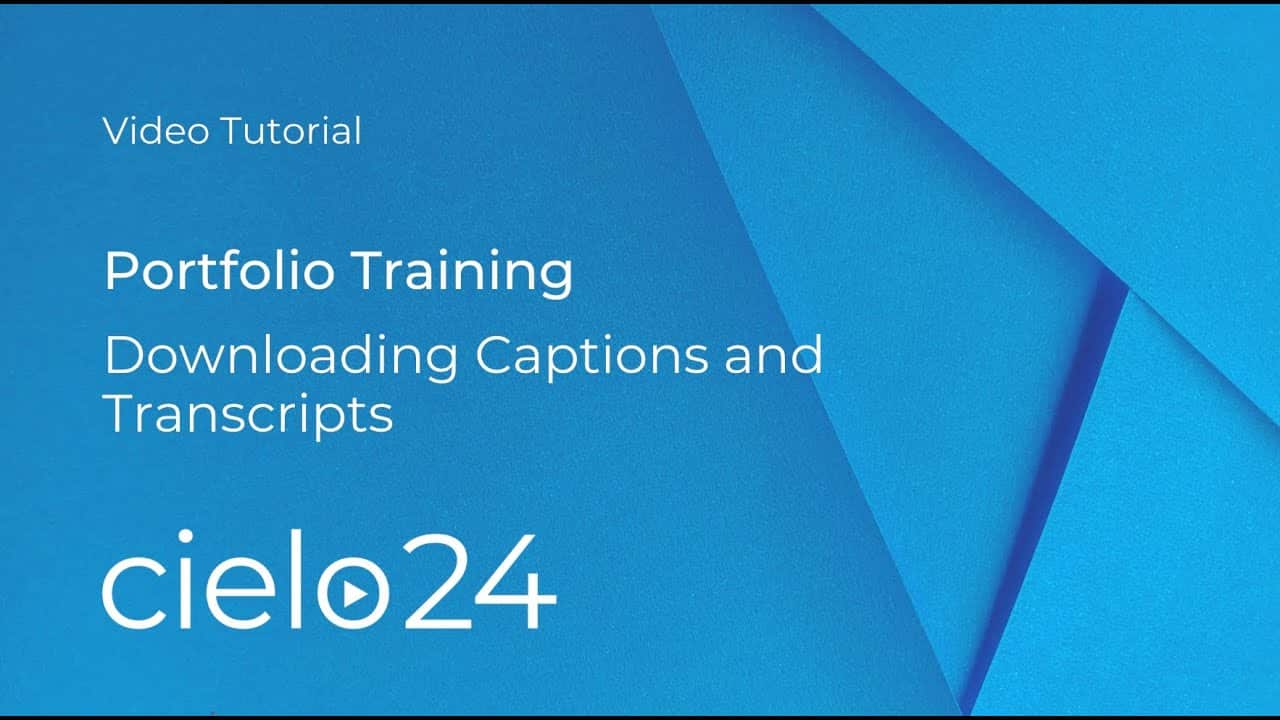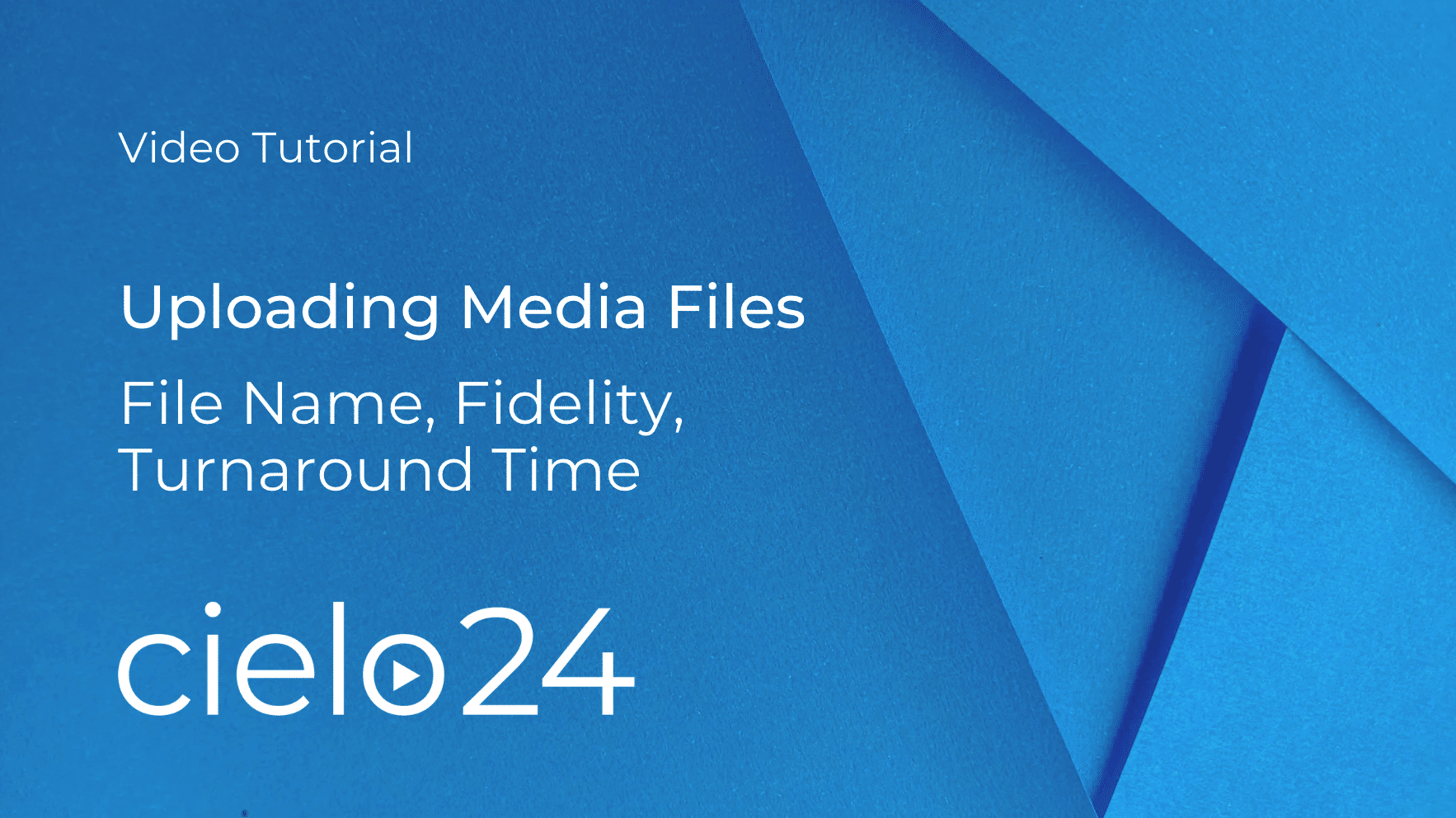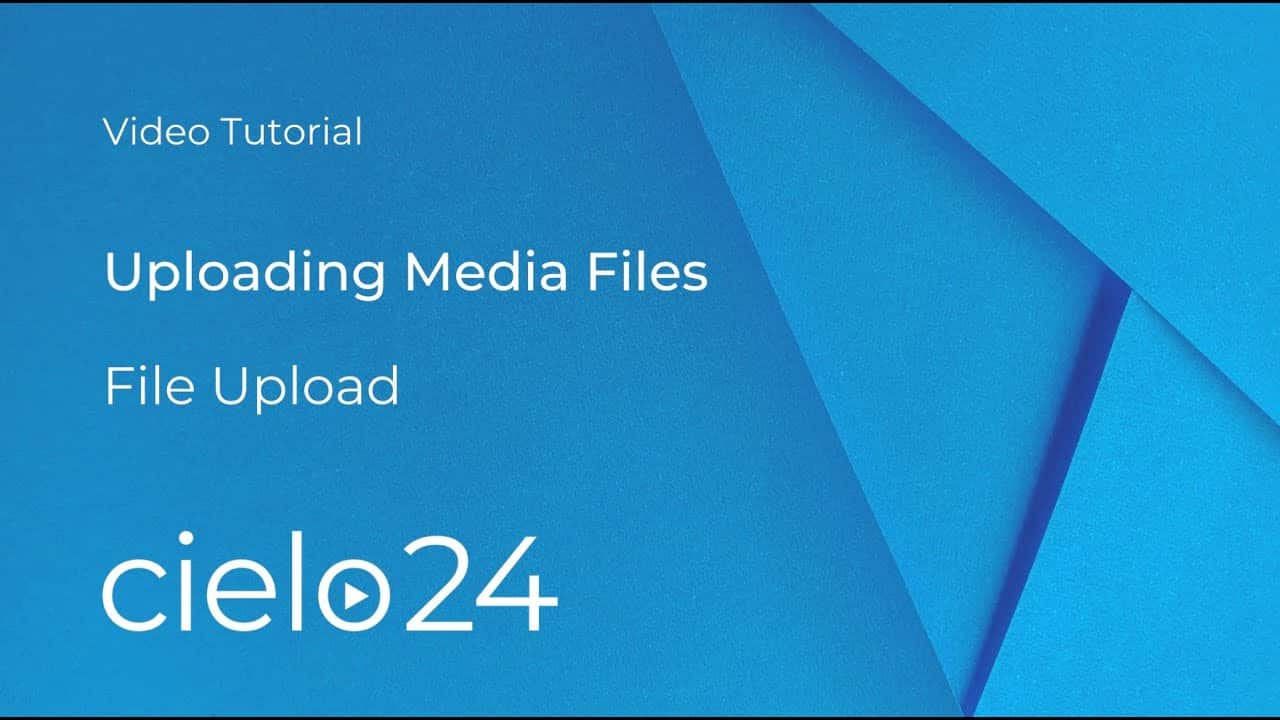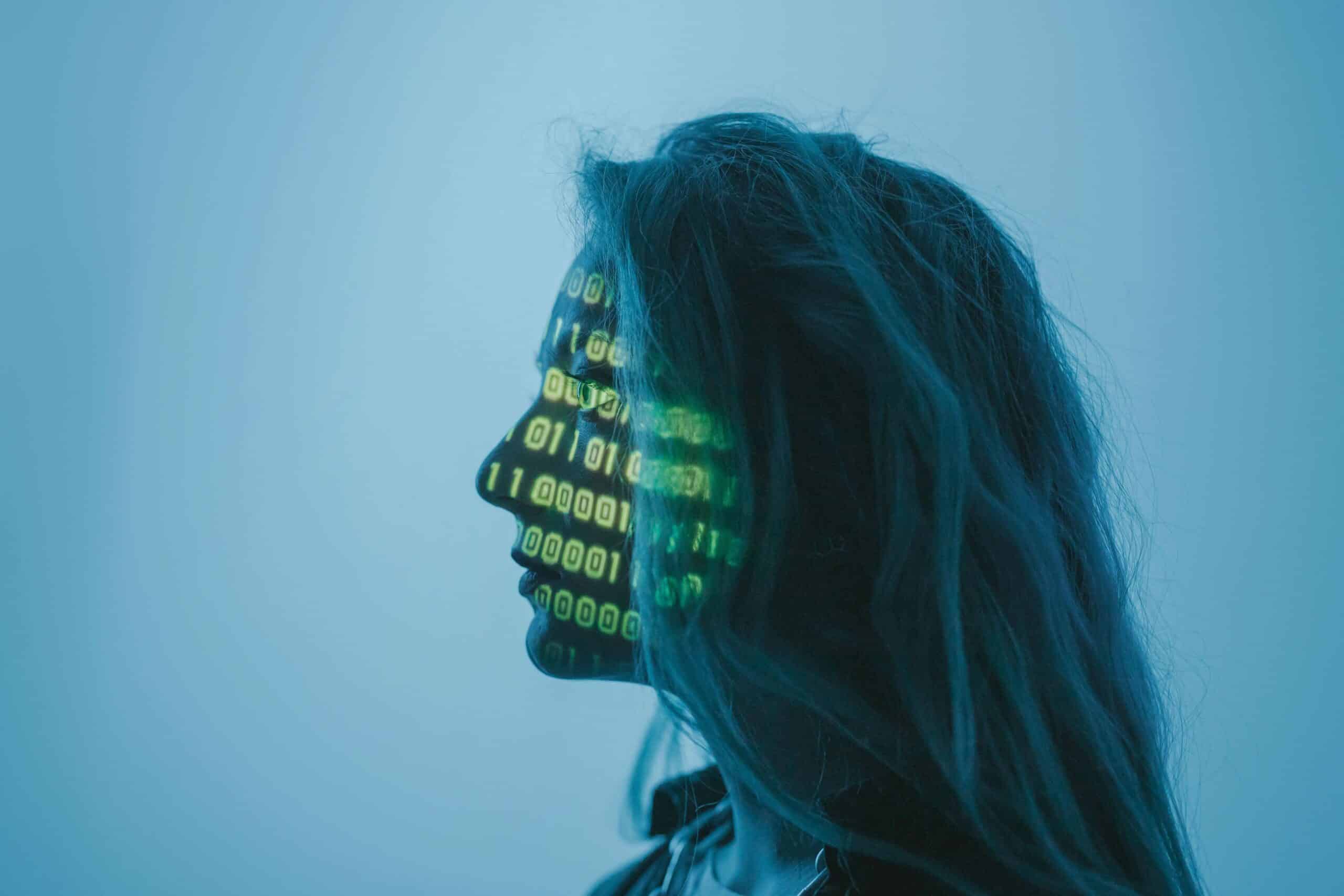The Most Comprehensive Captioning and Transcription Solutions for Your Media
Welcome | University Of Arizona
cielo24 provides University of Arizona departments with human captions, transcripts, audio descriptions, and interactive search features for audio and video content.
We provide time-coded transcripts and support over 30 languages. We offer various upload options, customized/automated workflows, numerous output formats, 99%+ accuracy, and much more.
Get Started Today!
- Request an account by filling out the form on the right
- Log in to your account
- Upload your files to either Panopto, YouTube, or your new cielo24 Portfolio login
When your files are completed, you will be notified via email. Your captions will either be automatically updated in your integrated YouTube or Panopto account, or you can download your captioned videos directly from the cielo24 Portfolio.
That’s it! Please let us know if you have questions; we are happy to help you. Email us here.
Below you will find links to a variety of reference materials to guide you through the process, including which files should be closed captioned, and transcribed.
Quick Training Links
FAQs
What should be closed captioned? Who does this apply to?
You should caption all videos that you create which:
- Will be posted for public viewing
- Do not have existing captions
- Have captions generated automatically using software
- You created in-house and did not purchase commercially
Examples of content you should caption include:
- Clips you will publish on the University website
- Videos you intend to show during in-person sessions
- Course content that you may use for future courses
What content does Not need to be captioned?
You do not need to caption content that:
- You or the University did not create the media
- Recordings of live online sessions that include student personal information
- Videos that you do not plan to reuse in the future
How do I get a cielo24 account?
Please complete the New Accounts form on this page to get started. Videos can be submitted as soon as your account is created.
Where do I get official University of Arizona captioning guidelines?
New Accounts Form
Training Resources
Troubleshooting / Technical Support
For questions regarding your account, processing of orders, or any topic not covered on this page, please refer to the University website –
Also please refer to the University of Arizona Captioning Decision Guide.