The World Wide Web Consortium’s (W3C) Web Accessibility Initiative (WAI) has released two major updates…
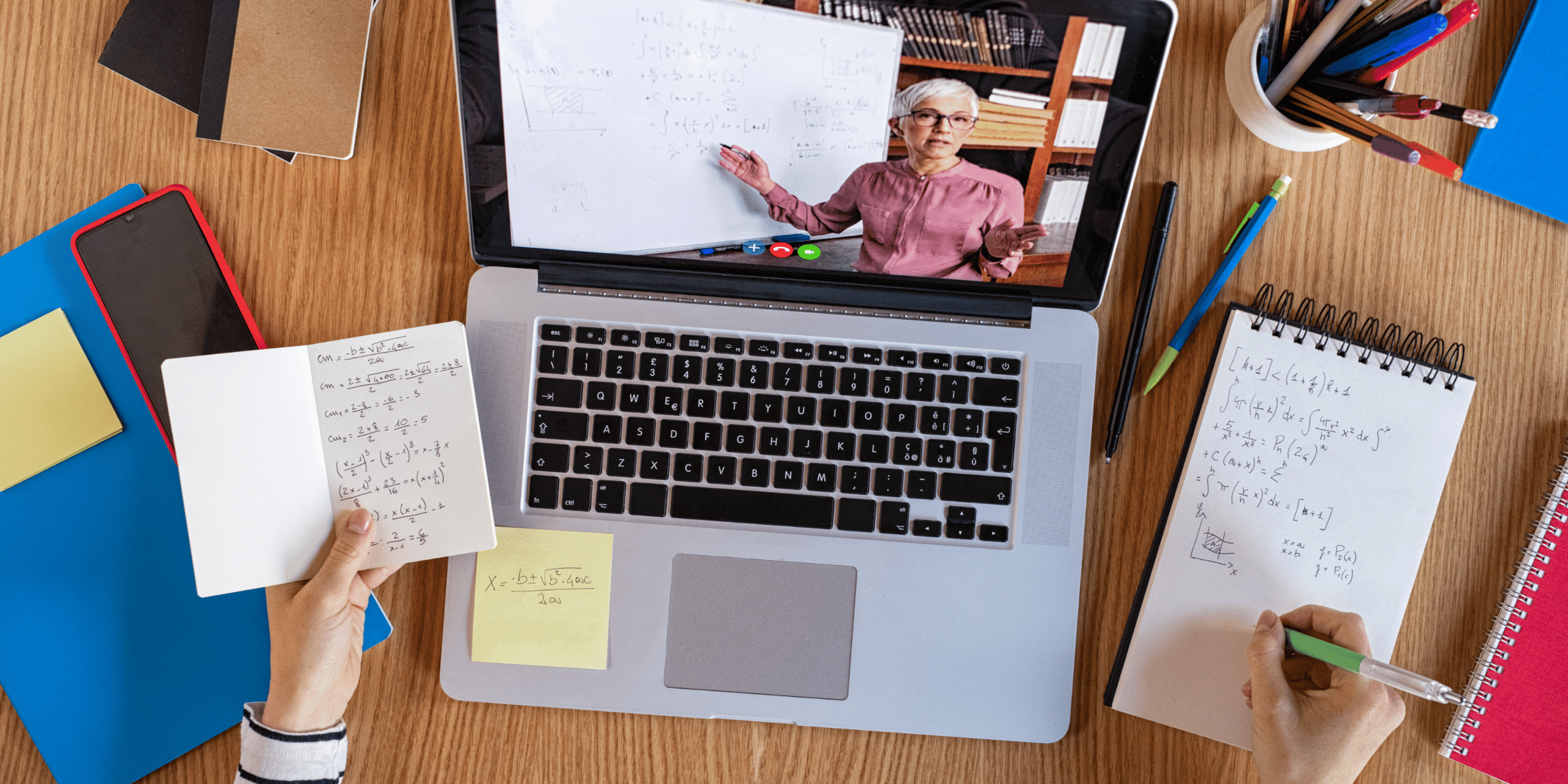
WCAG 3.0: Guidelines Explained
Introduction to WCAG 3.0 Guidelines
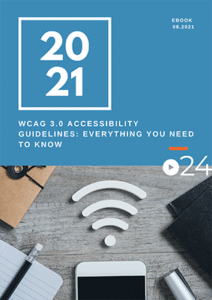
WCAG 3.0 guidelines apply to all web content, apps, tools, publishing, and emerging technologies on the web. It is currently a working draft that is intended to develop into an official W3C Standard in a few years. For information on the vernacular the guidelines use, check out our WCAG 3.0 Glossary blog.
Goals for WCAG 3 include:
- To be easier to understand
- Cover more user needs, including the needs of people with cognitive disabilities
- To be flexible to address different types of web content, apps, tools, and organizations
It is similar to previous versions in that:
- The goal of providing guidance on making web content accessible
- Fundamental and specific accessibility requirements
With that said, each guideline in WCAG 3.0 may be accompanied by a critical error that will not allow the user to complete a process. It is imperative that these critical errors be remedied quickly and avoided, if possible. All in all, the WCAG 3.0 guidelines are to focus on the following five major components of web accessibility: Text Alternatives, Clear Words, Captions, Structured Content, and Visual Contrast of Text.
Text Alternatives
WCAG 3.0 Guideline: Provide a text alternative for non-text content.
Provides text alternatives for non-text content for user agents and assistive technologies. This allows users who are unable to perceive and/or understand the non-text content to determine its meaning.
Critical Error: Any image of text without an appropriate text alternative needed to complete the process.
Clear Words
WCAG 3.0 Guideline: Use common clear words
Uses common words to reduce confusion and improve understanding, including using common words, define words, using simple tense, literal language, avoid double negatives, nested clauses, and diacritical marks (such as è, ñ, ç).
Critical Error: None.
Captions
WCAG 3.0 Guideline #1: Provide captions and associated metadata for audio content.
Translates speech and non-speech audio into alternative formats (e.g. captions) so media can be understood when sound is unavailable or limited. User agents and APIs support the display and control of captions.
Critical Error: Any video without captioning that is needed to complete a process. For example, an education site with a video that a student will be tested on or a shopping experience of previewing movies. If they do not have captioning (closed or open captioning), they fail.
WCAG 3.0 Guideline #2: Conveys information about the sound.
Conveys information about the sound in addition to the text of the sound (for example, sound source, duration, and direction) so users know the necessary information about the context of the sound in relation to the environment it is situated in.
Critical Error: None.
Structured Content
WCAG 3.0 Guideline #1: Use sections, headings, and sub-headings to organize content.
Organizes content into logical blocks with headings relevant to the subsequent content. This makes locating and navigating information easier and faster.
Critical Error: One or more headings necessary to locate the content needed to complete a process are missing.
WCAG 3.0 Guideline #2: Uses visually distinct headings.
Uses visually distinct headings so sighted readers can determine the structure.
Critical Error: One or more headings necessary to locate the content needed to complete a process are not visually distinct.
WCAG 3.0 Guideline #3: Conveys hierarchy with semantic structure.
Provides a semantic structure that conveys the hierarchy to help explore and navigate the content.
Critical Error: One or more headings necessary to locate the content needed to complete a process are not visually distinct.
Visual Contrast of Text
WCAG 3.0 Guideline: Provide sufficient contrast between foreground text and its background.
Provides adequate luminance contrast between background and text colors to make the text easy to read.
Critical Error: None.
Conclusion
If you’re developing a new website, app, or other web content, keep WCAG 3.0 in mind to avoid retroactively adapting your content. This will help you maximize your time, energy, and resources, as well as create equal internet access for those with visual, auditory, or cognitive disabilities.
There are many reasons for you and your organization to comply with WCAG 3.0 guidelines. Though it may seem complex, these guidelines are straightforward to follow and will aid organizations in becoming accessible to a wider range of audiences. Our range of blogs details the ins and outs of WCAG 3.0 standards. However, for an overview of the guidelines, our detailed eBook serves as a one-stop-shop for all things related to WCAG 3.0.
cielo24 Solutions For Educational Institutions
cielo24 proudly works with educational institutions across the United States to create successful, accessible remote learning programs. Our captions and audio transcripts can also help educators increase student engagement, improve GPAs, and make educational instruction easier for all.
Begin captioning course video or audio immediately at less than $1/minute. Contact us for a Free Enterprise trial based on your unique business needs. Or contact us online or call us at 1-855-243-5624.



