Use searchable captions to crank up your video SEO Online video is transforming the way we…

10 Steps to Next-Level Video SEO
Take your Video SEO to the next level!
One of the most talked about and searched subjects on the internet is Video SEO. So if you’re asking yourself, how you can improve Video SEO optimization, you are not alone.
There are volumes written on the ‘how-to’s’. How to; tag video, create the right title, add description text and the list continues. These topics all have their place. For the most part they fall under standard SEO methods. Today we are focusing beyond standard SEO tactics. Let’s get into the nitty gritty that you don’t want to miss out on.
There are some cutting-edge strategies that you can employ to advance your video SEO rankings in hours. Specifically we will optimize dialogue, events and content throughout your video to capture better SEO results.
STEP 1: Create your YouTube channel
These are the basics. You want to make sure to fill out every available section within your channel to make sure that it is keyword optimized for your particular niche. Add keywords specific to your business in the About section (image below)
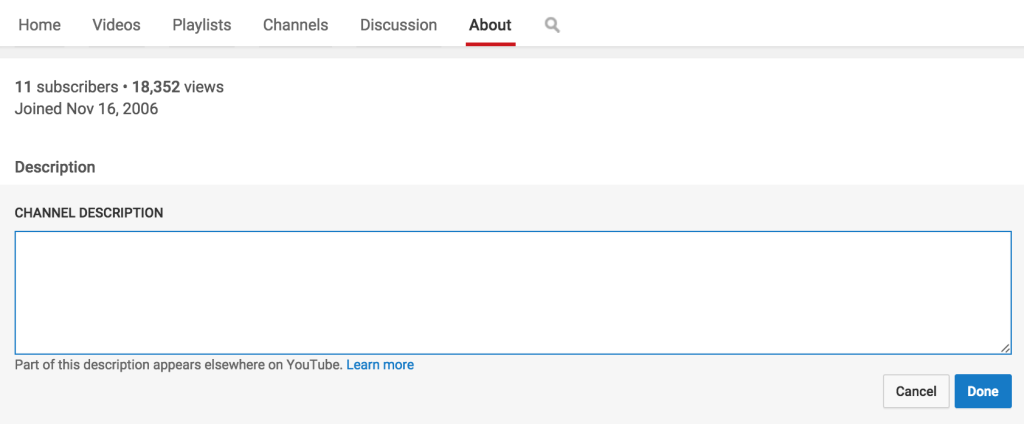
STEP 2: Associate your channel with your website
Verify your YouTube channel to your website. Do not skip this step. This is going to come in handy later. This lets Google know that your official website is connected to your YouTube channel. Google will start associating content on your website with the content in your videos. You will also be able to add annotations within your videos that you can link directly to your website.
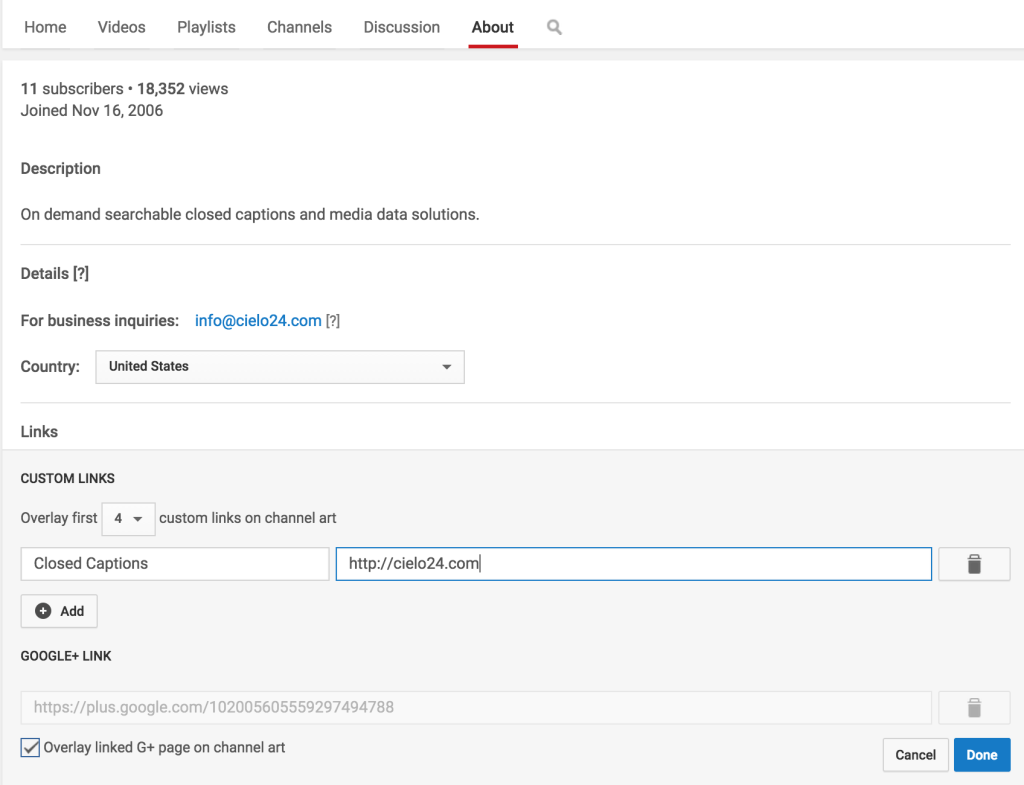
STEP 3: Create content based around your keywords
This is where it helps to do a little bit of research before you start creating your content. If you find some excellent keyword opportunities then you will want to create content around them.
What’s the difference between this and regular SEO tactics?
With regular SEO you set keyword around the content of your page, but with this method you plan your content around your keywords. See the difference?
STEP 4: Name your video with appropriate keywords before you upload
By default, many video programs will export videos that you make with names like “sequence 1” or other generic titles that have no SEO value. Since YouTube includes the filename of a video when it’s uploaded, you will want to make sure that the filename of the video is congruent with the keywords you have chosen for your video. Google counts this, so it’s an easy place to add your keywords.
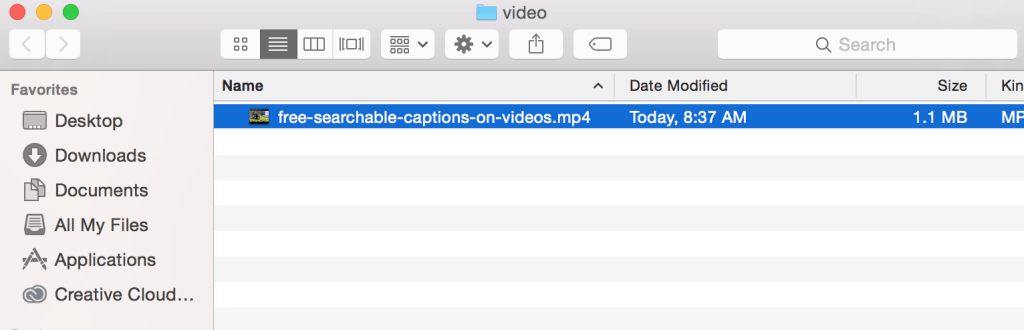
STEP 5: Upload captions and transcripts
Think of video captions and transcripts as the text copy of a webpage. You want to make sure Google is reading the most accurate version of your video transcript, just like you would on your website pages. Google analyzes the audio of every single video that is uploaded and will “create captions” as an educated guess of the analyzed audio. Poor captions can throw results off and reduce your SEO results.
STEP 6: Paste Caption file into the description
Once you have accurate video captions, paste them into the description section for the video. This is something that both Google and YouTube will crawl and use to form you SEO ranking.
STEP 7: Create a blog post that has your keywords in the url
This is basic search engine optimization stuff, but you will want to create a blog post or add a page on your website that will host all of the content with the keywords that are in the video you uploaded.
STEP 8: Add the video captions to a corresponding post/page
Use your video captions or audio transcriptions within the new post/page. Then you will need to write an article around your embedded information to fine-tune your page content. Google will see the contents of the video and index it into search results. This 1-2 punch will improve your total SEO ranking.
STEP 9: Embed your video to the corresponding post/page
Last but not least! Embed the YouTube video on the corresponding post/page. This will allow Google to see that there is an association between your video, your website, and your YouTube channel.
If somebody starts looking on Google for the particular keywords you’ve optimized the page for then your page will show up in the listings and also see that people are playing this video with this associated web page and your YouTube channel.
STEP 10: Backlinks for better ranking
Find a Google group or a Quora thread that has a question that your video is related to. Share the article to answer the original question and watch the views on your video go up!
Quora is a social network developed for answering questions and it’s incredibly search engine optimized. Since one of the things that Google looks for in rankings is backlinks, you will boost your backlink listings by posting there as well.
Congratulations on your Video SEO Success!

You have now created a series of associations that will allow Google to see that your SEO’d website has a video associated with it. Your video views, site content and keywords combined will reinforce that you are the authority for your subject matter.
To stay updated on all things Video SEO, join the cielo24 newsletter. Try cielo24 captioning for free!



