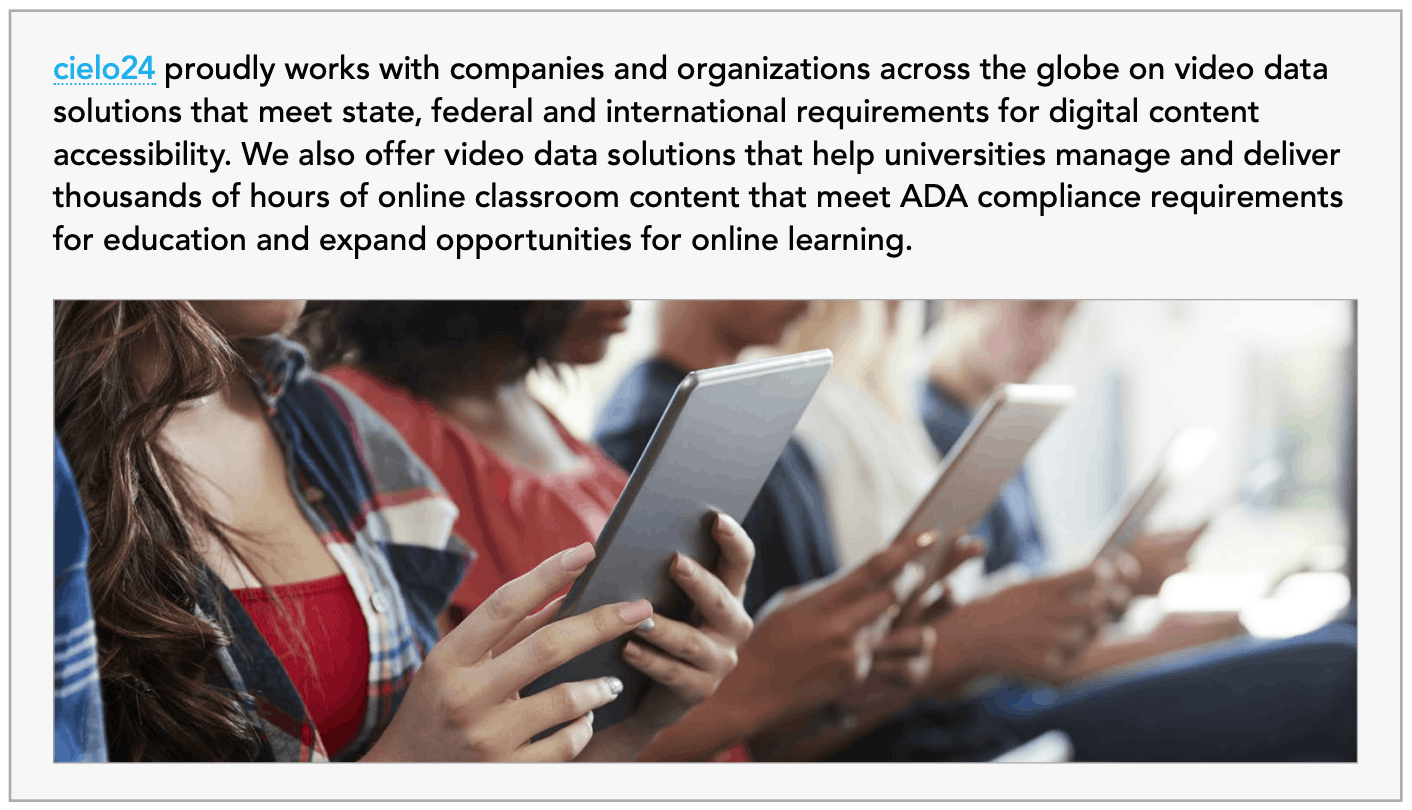Are you up to date on how Apple accessibility in education can help your child? Earlier this summer…

Overcoming Accessible Online Learning Challenges
Accessible online learning is learning that is designed and delivered in such a way that students who have a sensory or learning disability can access the learning materials. Hearing impairment, blindness, or dyslexia for example, no longer need to be barriers to education. Sounds good. Yet making something so important and positive accessible to all learners presents many challenges.
Why is it Important to Ensure Accessible Online Learning?
Looking ahead, it is clear that we still have some way to go before we achieve complete universal access to technology-enhanced and online learning. As the educational environment continues to evolve and embrace new technologies, the need becomes especially critical for institutions to prioritize accessibility. The fast-paced advancements in technology make it hard to keep up with accessibility. To stay ahead of the curve, universities must establish stable, well-funded accessibility programs that have good leadership.
Accessible curriculum design is essential for all delivery modes of education; it is, however, imperative with online learning. With traditional classroom delivery, a student with a sensory or learning disability has the opportunity to ask for clarification or additional support from teaching staff, support staff, and fellow students. With online learning, however, a student does not have the same access to support infrastructure, nor will the teaching staff necessarily be aware that some of their students have access needs.
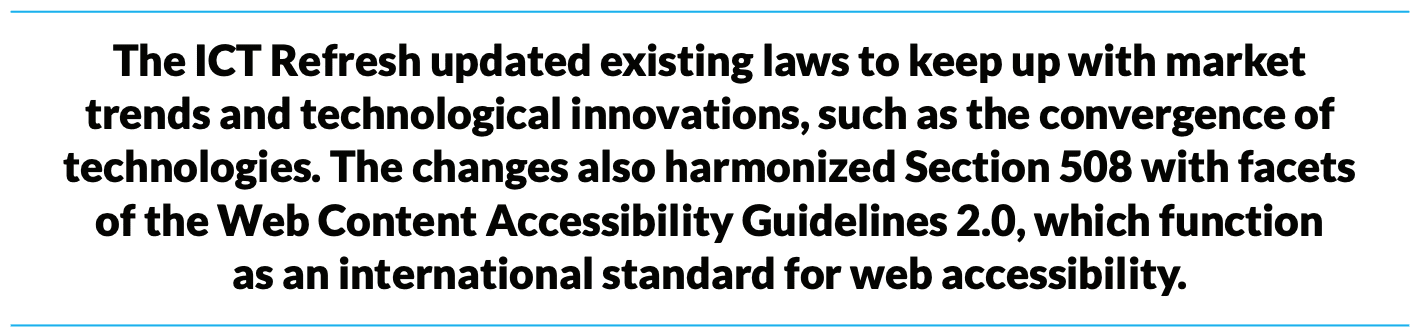
Support for Accessible Online Learning
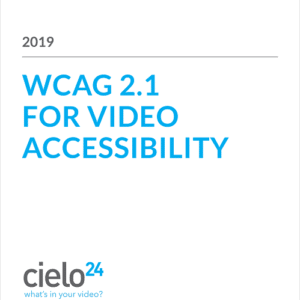
Without proper support from colleges and universities, faculty and staff are unable to provide accessible content as required by law. And this lack of support and education can have significant consequences for universities. Multiple universities have faced lawsuits and high-cost resolution agreements due to the inaccessibility of their websites, course materials, videos, learning management systems, etc. These institutions include Penn State, University of Montana, Louisiana Tech University, University of Cincinnati, Youngstown State University, Harvard, MIT, and UC Berkeley.
The U.S. Department of Education Office for Civil Rights (OCR) and the U.S. Department of Justice (DOJ) are the federal agencies responsible for enforcing academic and public accommodations under the Americans with Disabilities Act and Section 504 of the Rehabilitation Act.
Resolution agreements and settlements suggested the following practices:
- Conduct an audit of the accessibility of information technology, and develop a corrective action strategy to address problems identified in the audit.
- Set institutional standards relating to accessible technology and create a method to monitor compliance.
- Provide training and education about accessibility to anyone on campus who is responsible for creating or procuring information technology, as well as those responsible for creating content.
- Institute procedures for addressing accessibility as a requirement within the procurement process.
- Provide and publicize a mechanism by which students, faculty, staff, and members of the public can report access barriers.
For more information on legal cases, click the following links:
-
- https://www.csusm.edu/accessibility/ati/lawsuits/index.html
- http://www.washington.edu/accessibility/requirements/legal-cases-by-issue/
- http://www.washington.edu/accessibility/requirements/accessibility-cases-and-settlementagreements/
These results confirm that there is an alarming lack of compliance with accessibility laws. Title II and III of the ADA require both public and private universities to ensure that communications with applicants, participants, members of the public, and companions with disabilities are as effective as communications with those without disabilities.
Section 504 of the Rehabilitation Act states that:
“No otherwise qualified individual with a disability in the United States…shall, solely by reason of his or her disability, be excluded from the participation in, be denied the benefits of, or be subjected to discrimination under any program or activity receiving Federal financial assistance or under any program or activity conducted by any Executive agency or by the United States Postal Service.”
Included in the definition of a program or activity is:
- A college, university, or other postsecondary institution, or a public system of higher education
- A local educational agency, a system of vocational training, or other school system Section 508 requires federal agencies, including institutions that receive federal funding, to make their electronic and information technology accessible to people with disabilities.
Within Section 508 are a set of standards that institutions are required to follow, which are based on the World Wide Web Consortium’s (W3C) Web Content Accessibility Guidelines (WCAG), developed by the Web Accessibility Initiative (WAI). The 508 standards, designed by the U.S. Access Board outline requirements for:
- Software applications and operating systems
- Web-based intranet and internet information and applications
- Telecommunications products
- Video and multimedia products
- Self-contained, closed products
- Desktop and portable computers According to these standards, all universities should always be captioning their multimedia, providing support for individuals using assistive technology, and much more.
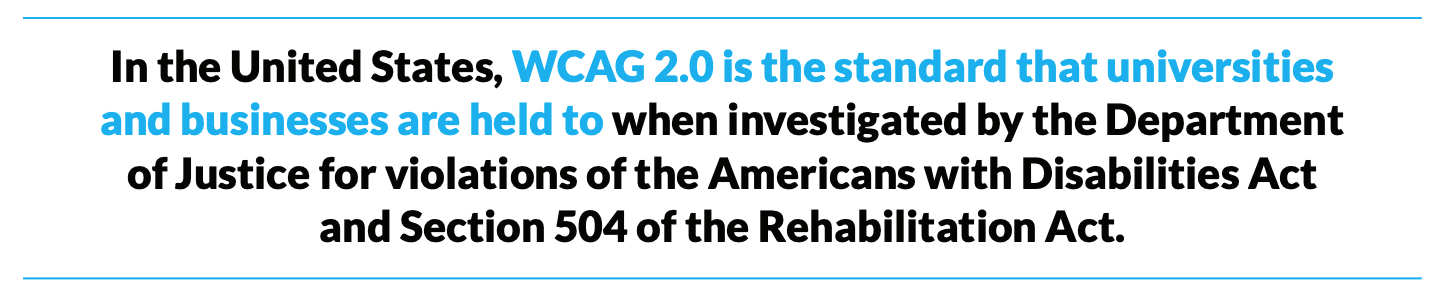
Challenges to Online Accessibility Programs
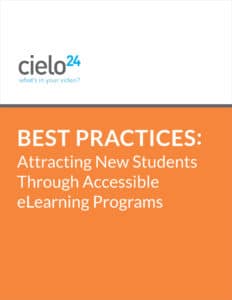
Challenges to creating accessible online learning often begin and end with a lack of budget and funding. Without funds allocated to accessibility technology, it is not possible to have a fully compliant accessibility policy and program. Additionally, without comprehensive training, faculty and staff do not have the resources to serve the needs of all their students properly.
A lack of expertise and leadership were also cited as pressing challenges to achieve accessible online learning. Participants noted these as contributing factors to insufficient budgets and training. Open-ended responses brought up issues of leadership, not making accessibility a priority.
One respondent wrote, “There is no one leading the cause. Senior leadership (and our risk and compliance officer) do not understand the need for a more comprehensive, campus-wide approach.” Another participant noted that accessibility was not an institutional goal.
As this data shows, numerous educational institutions do not make accessibility a priority and thus do not allocate enough, if any, funding and resources to an accessibility technology program.
When universities and colleges become compliant, faculty and staff, can give every student, regardless of disability, an equal and enriching education.
Online Accessibility Solutions
Clearly, we still have a way to go before we achieve universal accessible online learning. To stay ahead of the curve, universities must establish ongoing and, funded accessibility programs that have good leadership.
Steps universities should take are to:
- Ask questions about accessibility to students, faculty, and staff.
- Require vendors to supply accessible technology.
- Hire skilled individuals to participate in open source development projects.
- Raise the level of discussion so that accessibility and universal design are integral components of all teaching and learning.
- Prioritize accessibility across all levels of the university and make sure leadership communicates this goal.
- Find and reward the champions at your institution to keep the momentum going.
- Define roles and scale projects realistically to assure a path towards progress.
- Have individuals conduct quality assurance to keep the accessibility program on track and compliant with federal law.
- Post universal design policies on a clearly labeled accessibility web page.
- Provide accessibility contact information so individuals can report any problems they experience.
Online Accessible Video & Audio Solutions
 One option is to both assess and get started creating compliant online accessible learning, with audio and video is to sign up for the Self Serve web app. Self Serve gives you a free caption and transcript, and then human-verified transcriptions and captions start at less than $1/minute.
One option is to both assess and get started creating compliant online accessible learning, with audio and video is to sign up for the Self Serve web app. Self Serve gives you a free caption and transcript, and then human-verified transcriptions and captions start at less than $1/minute.
If you already know you have a large video library to manage – an Enterprise plan is built around your specific needs. Enterprise-level accounts come with the help of an account executive to walk you through large amounts of media that need captioning or transcription. It is virtually impossible for Educational institutions to transcribe all their video content fully, we work with you to get there, and you also have access to our full suite of video and audio data solutions – like 16+ foreign language translations, advanced media data, and our video wrapper.
For more information on our video transcription accuracy, captioning and video intelligence solutions, contact us online or call us at 1-855-243-5624.
cielo24 is removing barriers to increase video marketing ROI, searchability, and compliance for all your videos!