All about Media Data, and why you should care. Media data is the entirety of a…

How to Incorporate Video Captions, Video Transcripts and Media Data into Course Curriculum
There are many ways for learning institutions to use video captions, transcripts and media data in course material. Video is an extremely popular medium and highly effective as a learning tool. Taking advantage of video captions, transcripts and media data help to improve your school’s investment into video material and extend the life of your video content while simultaneously improving learning outcomes for your students.
Below we cover the numerous ways that professors and course designers can use these valuable resources to build video content into their overall course outlines.
Use video captions on course videos to improve content retention and make videos accessible
Closed captions are the best aid to ensure that your students can understand your course videos. Especially when paired with the cielo24 video wrapper, which integrates with all primary educational video players, students can read along with the video, print the transcription, highlight confusing words, and search and find keywords.
Learning institutions are also required to caption online lectures and videos by the Americans with Disabilities Act and Section 504 of the Rehabilitation Act. Captioned videos ensure that deaf and hard of hearing individuals have equal access to educational content. And audio description helps people with vision impairment to more fully engage with video content, getting a more complete understanding of what is happening on the screen.
Provide online or printed video transcripts to make sure the course message is heard
The written version of a video’s dialogue helps people who speak English as a second language clarify any speaker accents that the viewer may not be familiar with.
Additionally, educational video transcripts allow viewers to go back and quickly find what they are looking for without having to rewatch the whole video. Whether you are communicating with your students, employees, or the general public, video transcripts ensure long-lasting understanding and reinforcement for everyone.
Turn course videos into student study aids with video transcripts
By including video transcription along with a video lecture, educators give their students various new ways to interact with and study the material. These include:
- Reading along the with video
- Printing and annotating the transcription
- Searching for specific terms
- Referring back to a question without watching the entire video again
Use transcripts to create new content to reinforce the lesson
Repetition is one of the fastest ways to learn new information. That’s why they suggest saying a person’s name seven times out loud upon meeting them in order to remember it. Using course video transcripts to create supplemental content will help students greatly to retain and truly learn the course content.
- Create a course message board topic using the video transcript
Videos that are at least five minutes long are perfect for repurposing into discussion board topics. Take your video transcript, think about what you want to focus on for the discussion, and edit the content.
- Make shorter clips for video topic reinforcement
Breaking longer videos into short clips is an easy way to extend the shelf-life of your videos and engage students to reinforce the video topic. GIFs are also a great way to engage with students.
- Upload course video as a podcast
If your video makes sense without the visuals, you can easily export the audio and upload to your course website as a podcast. This can help students relisten to the content at home while making a meal, while driving in the car, or other places where audio is more suitable and can help them re-enegage with the material.
- Create course images from the videos
You can easily pull images from your videos and create static visual content to be used in course presentations. The average web video is shot at 30 frames per second. Each of those frames is a potential image you can use to drive a course learning topic home.
Media Data helps to index your course video library and make it more searchable
Transcribing your course video and audio content will allow you to include it in a searchable media library – making it easier for students to access those files and search for them by topic. This helps with studying for exams and preparation of course presentations.
How cielo24 Works with Universities to Provide Video and Audio Captions, Transcripts, Media Data and Audio Description
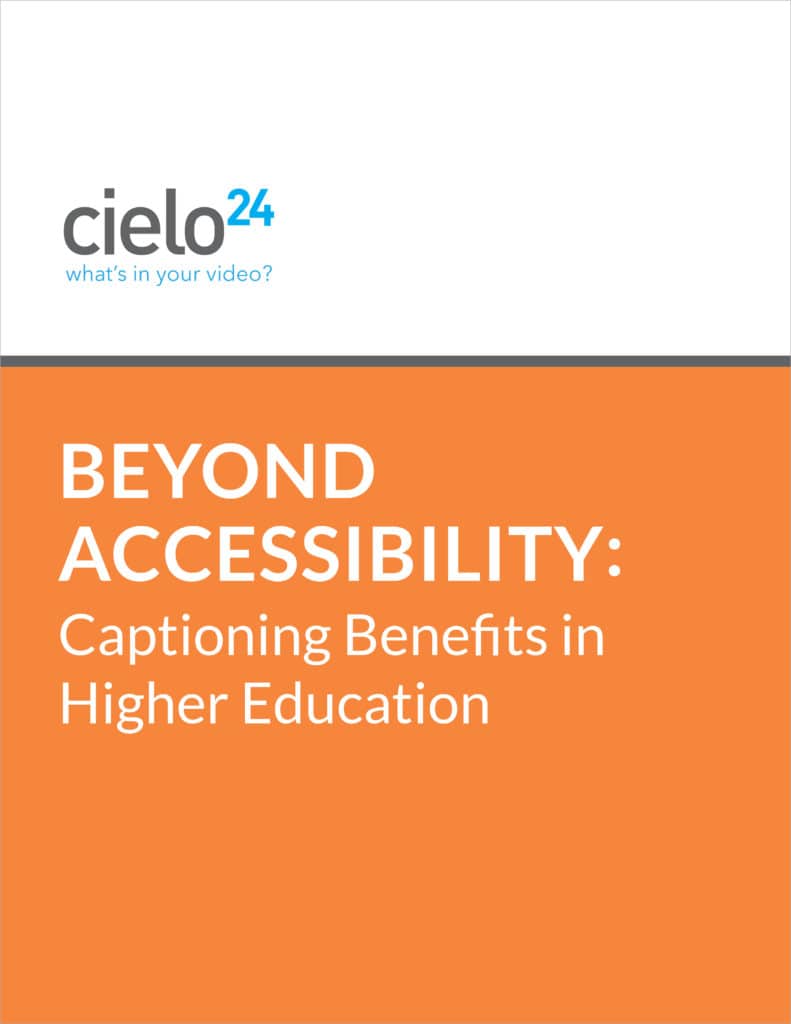
cielo24 proudly works with universities across the globe to make media accessible! Other benefits of using captions and transcripts to make media accessible are increased engagement, improved SEO, and increase conversions for digital content.
Begin captioning course video immediately at less than $1/minute. Contact us for a Free Enterprise trial based around your unique business needs. Or contact us online or call us at 1-855-243-5624.
You can also check out our new standard Audio Description solution, which helps schools meet compliance requirements and includes the audio track and visual description of what is happening in the video.



