
Tips For Teachers To Create Accessible Course Content
Tools, Tricks and Tips for teachers to create accessible course content.
Accessibility is an important consideration when creating course content. Students need to be able to have access to all of the course materials created by professors and instructional designers. Here are some tips to consider when designing course materials as well as tools to help improve accessibility.
Organization
Make sure all documents are organized so that they are easy to navigate and understand. Tips for documents include:
- Headings
- Sub Headings
- Table of Contents for long documents

- Use Sans Serif instead of Serif and use 12 pt. font or larger
- Small blocks of text
- Shorter sentences
Not only will these tips make documents accessible for students who use screen readers but also your whole class will appreciate your clarity and brevity.
Graphic Alternatives
Include alt text for images, graphs and other non-text content. Create concise descriptions of the graphics for screen readers and students accessing the webpage via congested campus Wi-Fi.
Text that Stands Out
When creating slides for PowerPoint presentations and videos you want to make sure that the text doesn’t blend in with the background. Color contrasting between background and text will help students who have poor vision, are color blind, or are trying to see your presentation from the back of the class.
Don’t be afraid of larger font sizes. It is easy to make this change and will work well with shorter sentences.
Outlines for Video and Audio
When you use video and audio materials for students, you need to make sure you include text transcripts and subtitles. They help students who are vision impaired, hearing impaired, or are busy checking out the cute girl in the first row.
Tools for Improving Accessibility
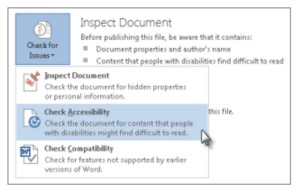 There are tools you can use to make sure that your course materials are accessible. Did you know that Microsoft will let you choose to review your document for accessibility? It is easy to use too.
There are tools you can use to make sure that your course materials are accessible. Did you know that Microsoft will let you choose to review your document for accessibility? It is easy to use too.
Helpful classroom accessible course content resources:
- Color Contrast Analyzer
- Accessibility Checker Tools on MS Office Software
- HOS 508 Accessibility Checklist
Both Microsoft and Apple have an abundance of support for your accessibility needs. Many of these are geared for educators.
Video Captioning For Accessibility
Studies have taught us a lot about the benefits of captioning for education. Captions provide improved comprehension and retention in the learning environment. Adding captions to video helps with:
- Difficult dialogue
- Technical terminology
- Slang terminology
- Dialects
- Retention of information
When it comes to classroom accessible course content, everyone benefits from making learning material easier to read and understand. Help students get the most out of class by creating accessible course materials.
Accessibility Links:

- The Americans with Disabilities Act (ADA) Highlights and Overview
- IDEA overview and history
- Guidance from the U.S. Department of Education
- Section 508 Compliance Overview
- Summary of 508 Compliance Standards
- Section 508 Guide for E-learning and Multimedia Technology
- GSA Tutorials, Guidance and Checklists for multimedia
- Alliance for Technology Access
- Equal Access: Design of Distance Education Learning Program
- ADA, Title III Regulations



