The most common question we field is, "How do I start a video captioning and…

A Robust Video Captioning and Audio Transcription Strategy
The most common question we field is, “How do I start a video captioning and audio transcription strategy?” No one likes novel tasks. It takes exponentially longer to do something for the first time – learning the ropes – than it does even the second time after. Somehow when that task involves technology the learning curve can feel that much steeper.

Video is not exactly a new task. It’s already used for many purposes in all types of different industries. Schools use video as learning tools and ways to attract and engage their student bodies. Companies use video for employee training and product marketing. Government agencies use video for public service announcements and dissemination of critical policy material.
When you add captioning and transcription into the mix, it can all feel a little overwhelming. We understand that and work with hundreds of clients to roll out their best video captioning and transcription strategy. Despite all the many ways video is being used in our daily lives, for any organization it can still be difficult to know where to begin building a video library. On top of the tools needed to record the video, there’s library storage and management, a strategy for effectively using video content, and accessibility concerns.
Many organizations are required to caption and transcribe their video content to maintain ADA compliance. But even groups that aren’t held to governmental standards find tons of reasons to caption and transcribe their content – these include increased engagement, boost to their SEO, and more conversions on their sites.
How to Implement a Video Captioning and Transcription Strategy
If you have a small library of videos, you can begin with our free Self Serve account. The benefit of this route is that you can test-drive captioning and transcription content with zero investment.
cielo24 Self-Serve Account
Follow these simple steps to start a self-serve account with us. Without any prior investment, you will be able to try out our services to see if they are a fit for you and your needs.
- Create a free Self Serve account with an email and password
- Upload a video or audio file
- Download your transcription
- Open it up in NotePad or another Text app on your computer
- Tinker around with editing the file, understanding the caption timing, looking for keyword insights, and get the feel for the file
How to Add Captions and Transcripts to Your Website
- Upload your video to your video player platform of choice
- Copy the code of your captioned video file
- Paste it into your WordPress or other site manager editor
This will help you get started with captions and the process for adding them to your website. It’s also critical to remember to add your video or audio transcript to your site HTML, as well, so that search engines can crawl, rank and index your video or audio content. We cover more on how to use transcripts for SEO in this post.
cielo24 provides digital accessibility solutions – Captions, Transcripts, Audio Description
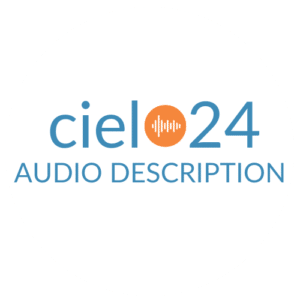 Using our own robust AI machine and human quality control, we offer a full suite of accessibility solutions. Sign up for the Self Serve web app where human-verified transcriptions and captions start at less than $1/minute. Contact us online to get started!
Using our own robust AI machine and human quality control, we offer a full suite of accessibility solutions. Sign up for the Self Serve web app where human-verified transcriptions and captions start at less than $1/minute. Contact us online to get started!
Looking for Audio Description? Get started with WCAG 2.1 AA compliant Audio Description product. cielo24’s new Audio Description solution brings an improved video experience to people with low vision, vision impairment, and blindness. Give it a try now >>



