
Educational Video ROI: Much More Than Accessibility
In just a few short years educational video ROI has come a long way. So, to cover what we already know, colleges and universities in the U.S. must ensure that their websites, online content, courses, and educational materials are accessible to people with disabilities, as well as any technologies used inside and outside of the classroom. But with the rapid adoption of video in all aspects of life, the impact of video has literally morphed before our eyes.
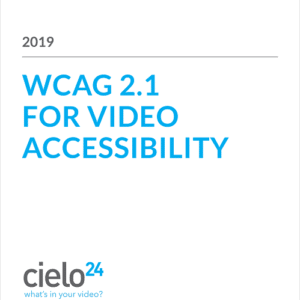
As of 2017, the average household had 7.5 video-capable devices, including TVs, smartphones, PCs, tablets, and laptops. Nielsen has also found that the average person spends nearly 6 hours a day watching video! I do not think many of us would have predicted this just 10 years ago. The inundation of video has become second nature in our daily lives. Perhaps we watch the news in the morning, online videos throughout the day, our favorite television shows or movies at night, and on and on it goes. Video is now everywhere, and we have fully embraced this without even realizing. This applies to educational video content, as well. So, if you are not making the highest and best use of your video content, let’s talk about how you can.
It All Starts with Professional Captions and Transcripts
As discussed, 99% accessible captions are required by law in education. But there are many other benefits to those near-perfect video captions and transcripts. The higher the quality of the captions, the higher your viewer satisfaction will be, and the lower your costs will be in the long-run.
Ninety-nine percent accurate captions are important for viewer engagement and crucial for accessibility compliance. Accessible technology guidelines have been developed for use by government agencies, educational institutions, and others. These guidelines, such as the WCAG 2.0, define measurable standards for giving all users equal access to all online information.
From an ethical standpoint, complying with these guidelines prevents discrimination based on disability. At the professional or business level, complying with these guidelines serves as a means to commercial success.
How to Chose Captions and Transcripts
It is important to evaluate your company’s needs before choosing a captioning provider. Ask the following questions.
Regarding video:
- Volume: How many minutes/hours of video do we have?
- Turnaround Time: How fast do we need the captions to be rendered? Do we need them in a few hours or can we wait a few days? Do we want the ability to specify different turnaround times for different videos?
- Quality Level: Do all our videos need quality levels at 99%? Perhaps, our own notes could be at 70% quality (machine transcripts)
- Difficulty: Do we have videos with poor sound quality, multiple speakers, heavy accents, or technical/rare terms?
- Language: Do we need videos to be transcribed in multiple languages or translated into any other languages?
Regarding intended uses:
- Integration: Do we need the caption provider integrated into our custom workflow via a comprehensive API?
- Video Hosting: Do we use a video platform like YouTube, Kaltura, BrightCove, Panopto, etc. that already has an integration with a captioning service?
- Caption Editor: Do we want to have the power to edit the captions ourselves to make minor corrections?
- Video Intelligence: Do we want to create high-quality video tags for Youtube, Google search including topics, keywords or Google Adwords?
- Interactive Transcript: Do we want viewers to be able to search and navigate videos through transcripts or tags?
- Video SEO: Do we want our videos to be ranked and discovered by YouTube or Google search?
- Customer Service: Do we want reliable daily support for questions or issues?
- Account Management: Do we need a service that can provide access and support for multiple departments at our organization?
The answers to these questions will help you narrow your search and find a provider who is the best match for your needs. Now, on to a bit more detail on how to truly leverage your video captions to create powerful study aids and a marketing powerhouse.
Getting Beyond Compliance
So you did all this work to create quality marketing and educational videos for your organization. You could stop there, or you could take it to the next-level and repurpose video content into various other forms of content with very little effort. By doing this you are increasing your institutional and educational video ROI and saving money while increasing engagement.
Universities already caption videos for regulatory compliance and ADA requirements. But the benefits of video captioning in Universities runs much deeper than accessibility alone, like the ability for video to be searched for and found online, content retention, GPA increases in the student body. Let’s look at 4 ways learning institutions can leverage video.
1. Improve Video SEO

SEO is a leading component of any online marketing campaign. Google reported over 2 trillion searches in 2016 or about 100 billion searches per month. Over the course of this year, 74% of all search traffic will be for video.
For SEO to work, web pages must first be crawled and then entered into a search engine’s index. Only once a web page is indexed, can it be found through a Google search. In the case of online videos, search engines are unable to crawl the actual video content because text is visible to search engine technology, not voice.
Businesses can overcome this indexing obstacle and enable successful SEO for video by using the video’s transcription data. This tactic creates a textual representation of the spoken content in videos, allowing search engines to crawl all of your video’s content and index the video accurately.
With only 8.5% of online search traffic making it to the second page of Google search, SEO enabled videos are a crucial advantage.
How to Format Your Video for SEO
The transcription should be pasted directly into the description section of the video or into the HTML of each of the web pages where your videos are hosted. There is a fantastic article on Video SEO here. If you are feeling really inspired ready through the latest Video transcripts, for SEO ebook, here.
Make sure to take the time to format the transcript itself according to the standard hierarchy that you would use on any page. For instance, include Title, H2, bullets and other organizational page elements that effectively communicate to a search engine that your content is essential.
Without applying these page elements, you may be adversely affecting your SEO ranking. Careful not to hide content either, as that will be noticed by search engines and your SEO ranking will be negatively affected.
2. Actively Promote Video As a Study Aid for Students
After all these years, I still do not know why more instructors don’t offer transcript files to students on their own. Colleges and universities are required to caption online lectures and videos by the Americans with Disabilities Act and Section 504 of the Rehabilitation Act. While educational video transcripts alone are not adequate for accessibility, they are still greatly useful for all students. By including video transcription along with a video lecture, educators give their students various new ways to interact with and study the material. These include:
- Reading along the with video
- Printing and annotating the transcription
- Searching for specific terms
- Referring back to a question without watching the entire video again
3. Make New Content
Video transcription boosts educational video ROI by letting you easily create more content. We have so much more to say about this here and here as well.
The average five-minute video contains about 150 words per minute, which comes out to 750 words total. This is surprisingly in line with the length of the average blog article. For marketers and content creators, repurposing content for different mediums is vital.
Educational video transcripts can be taken and turned into a variety of different content types, such as:
- eBooks
- Blog articles
- Product descriptions
- FAQs
- Infographics
- Emails
Depending on the nature of your video, it can be repurposed into one or more of the above content types.
For example, you can take the transcription of a webinar, pick out the key takeaways, and make a blog article. If the webinar goes into great detail on relevant information, it could even be made into an entire eBook.
4. Provide Reinforcement Content

While closed captions are the best aid to ensure that everyone can understand your videos, video transcripts provide an excellent way for viewers to interact further with the content. They can read along with the video, print the transcription, highlight confusing words, and search and find keywords.
For people who speak English as a second or foreign language, the written version of a video’s dialogue helps clarify any speaker accents that the viewer may not be familiar with.
Additionally, educational video transcripts allow viewers to go back and quickly find what they are looking for without having to rewatch the whole video.
Whether you are communicating with your students, employees, or the general public, video transcripts ensure long-lasting understanding and reinforcement for everyone.
Create a Video Transcript
One of the most readily available and useful pieces of data you can pull from a video is the transcript (the entire video’s dialogue in written form). For an SEO boost, the add the video transcript into the HTML of the web pages where your videos appear. You should also paste it into the video description section on YouTube.
When adding the video transcript, make sure to optimize it with keywords, the same as you would for any blog post. You can follow these tips for formatting educational video transcripts for SEO.
Create Blog Post/eBook Using the Transcript
Videos that are at least five minutes long are perfect for repurposing into blog articles and eBooks. The average five-minute video contains 750 words, which is right in line with the average blog post length.
All you have to do is take your handy video transcript, think about what you want to focus on for the article, and edit the content. Super simple! Longer videos and webinars make great content for eBooks, such as seen here.
Make Short Clips/GIFs for Social Media
Breaking longer videos into short clips is an easy way to extend the shelf-life of your videos and target busy viewers who don’t want to watch anything longer than a minute or even 30 seconds. GIFs are also a great way to engage with your audience on social media. Product videos, testimonials, and webinars make good options for quick clips and GIFs. You may use Instagram, Facebook, Twitter, Linkedin, Youtube or all of the above. It is important to consider SEO for each social promotion for each network.
Upload as a Podcast

If your video makes sense without the visuals, you can easily export the audio and upload it to iTunes and other popular podcast sites. This can help you reach a different segment of your audience and position your company as a thought-leader as well as increase your overall video ROI
Create Web Images
Stock images aren’t free, but if your business is already making videos, you can easily pull images from your videos for free. The average web video is shot at 30 frames per second. Each of those frames is a potential image you can use for blog posts, web pages, social media, and more. But do not forget that search engines want you to optimize your Images for SEO also. In fact, getting your images to rank high may become the largest driver of traffic to your video content!
***
Videos provide multiple opportunities for content repurposing that not only boost video ROI but also boost video SEO. When planning your video ROI and marketing strategy, think about the ways you can repurpose video content and work those considerations in beforehand, making the process as smooth as possible.
It’s a smart idea to always get your videos transcribed. As an easy yet hugely beneficial addition to video SEO, video transcriptions provide the foundation for your repurposing strategy. From there, you can get creative and engage with your audience in new ways.
Educational Video ROI Transcripts and Captions Solutions

You Choose!
At cielo24 we offer a Self Serve web app that allows you to get started ordering video transcripts and captions immediately, without the wait for contracts or quotes. You can select a preliminary amount of free machine-based transcriptions and captions – which provide a lower level of accuracy guarantee, or human-verified transcriptions beginning at less than a dollar per minute. For more information on our video transcription, captioning and video intelligence solutions, contact us online or call us at 1-855-243-5624.
cielo24 is removing barriers to increase video marketing ROI, searchability and compliance for all your videos!
