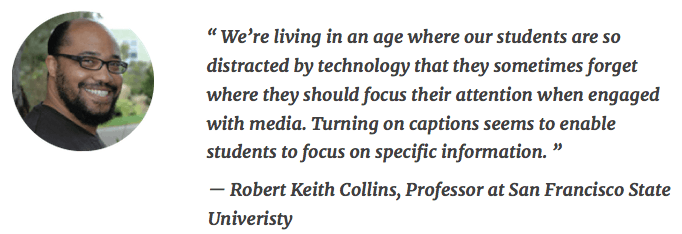Are you up to date on how Apple accessibility in education can help your child? Earlier this summer…

How To Design An Accessible Education Program
What the fuss around building an accessible education program?
Accessible education is the new buzz term lately. Recent lawsuits involving Harvard and MIT for lack of course video captioning, have increased awareness to build accessible education compliance programs for federally funded educational institutions. The law ensures that all individuals with special needs have access to a free public education and get the tools and resources they need to progress. Accessibility in education is a right, not an option.
There are additional benefits to developing an accessible education program that are often overlooked. For instance, by providing video captions engagement and learning performance for all students improves, not only those students that require accessible content. Adding closed captions to educational video results in increased retention rates and an overall interactive learning experience. There is also compelling evidence that captions lead to significant advancements in literacy and language comprehension skills by making vocabulary recognition automatic.
It is clear that by providing mandated accessible education, all students benefit, but where to start when designing an accessible education program? We have a few tips to get you started. This is something we will continue to build on, but there are simple changes you can make that will have a significant positive impact on your accessible education program.
Tips to Develop Accessible Education
- Laws
Before you begin, study Section 508 guidelines carefully and learn everything you need to know about the requirements for developing accessible eLearning. It would also be a good to get familiar with assistive technology for your classroom. (Links below.) - Captions
To accommodate both hearing and visually impaired learners, you’re required to provide closed captioning for your media elements. Captions are more affordable and easier then ever. You can try them for free. - Navigation
Effective navigation for accessible education is imperative. Drop-down menus may be confusing, so try to be concise with your navigation icons and descriptions. - Language
Simple language is a good practice in general. Using simple language helps to explain complex concepts in the learning environment and to reach second language learners. Review your course documentation, consider shortening the sentences and refining the language simplicity. - Ask
This could be the easiest place to begin. Ask your students what their experience is with your course content. Make sure to grab a selection of students that represent different use cases for accessible education. Let them tell you what they need and develop best practices.
Additional Accessibility Links
- The Americans with Disabilities Act (ADA) Highlights and Overview
- IDEA overview and history
- Guidance from the U.S. Department of Education
- Section 508 Compliance Overview
- Summary of 508 Compliance Standards
- Section 508 Guide for E-learning and Multimedia Technology
- GSA Tutorials, Guidance and Checklists for multimedia
- Alliance for Technology Access
- Equal Access: Design of Distance Education Learning Program
- ADA, Title III Regulations
- For a free trial go to https://cielo24.com/solutions/free-trial/
Apple Accessibility In Education